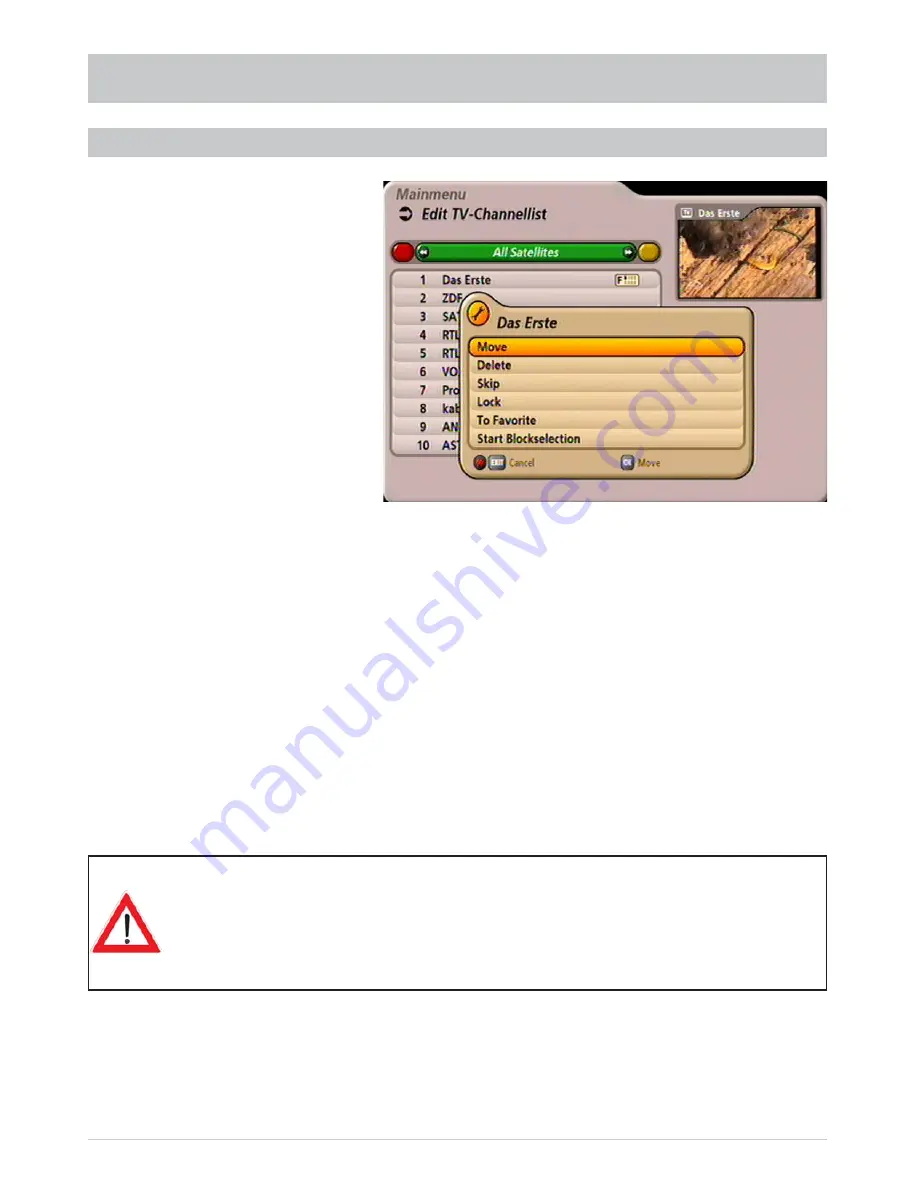
51
EDITING LIST/CHANNELS
When you have selected the channel or channel list to be edited, press the
(red dot) button to
open the edit menu. You have the following edit options:
-
Move:
Channel can be moved within the current list to another channel slot
-
Delete:
Delete the channel from the current list
-
Skip:
Channel will be skipped when zapping through the channels
-
Lock:
Channel can be viewed only by entering a PIN
-
To favourite:
A channel can be assigned to any favourite list
-
Start Blockselection:
Several channels can be selected at the same time and edited together
EDITING CHANNEL LIST
As soon as you exit the menu under which you made the edit changes, you will be asked if
you wish to save the changes. Use the
buttons to select either “Yes, save changes”
or “No, don't save changes”. Confi rm your selection with the
button.
Содержание UFS 902
Страница 1: ...Operating Manual HDTV receiver for satellite reception UFS 902 ...
Страница 30: ...30 MENU TREE OPERATING INSTRUCTIONS Main menu Open using the button ...
Страница 76: ...76 CONNECTION EXAMPLE TECHNICAL APPENDIX UFS 902 Scart USB 2 0 5V 500 mA max Dolby digital system Hi fi system ...
Страница 78: ...78 TECHNICAL APPENDIX UAS 481 Single cable feed system ERA 14 ERA 14 ...
















































