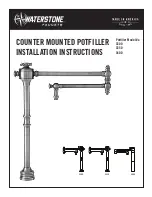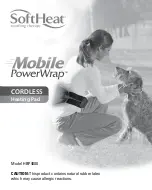Programming LCD 2-Way and Standard 1-Way Transmitters
When adding a 2-way LCD transmitter to the system ( maximum of two LCD Transmit-
ters total) Any previously stored transmitter will be erased if it is not programmed within
the following sequence.
1. Turn the ignition key On, Off, On, Off, On, Off, and back On. (Key On 4 times)
wait for the siren*/horn to chirp/honk 4 times (approx 3-5 seconds later )
2. Press and hold the antenna button for 5 seconds .
· The siren*/horn will chirp/honk 4 times.
· The LED will illuminate.
3. Press and release Button 1 on the first transmitter, then on the second transmitter.
· The siren*/horn will chirp/honk once for every transmitter learned.
4. Turn off the ignition key.
5. The siren*/horn will chirp/honk 3 times to indicate the system has exited programming
mode.
When adding a 1-way transmitter (maximum of four) Any previously stored transmitter
will be erased if it is not programmed within the following sequence.
1. Turn the ignition key On, Off, On, Off, and back On. (Key On 3 times)
wait for the siren*/horn to chirp/honk 3 times (approx 3-5 seconds later )
2. Press and hold the antenna button for 5 seconds .
· The siren*/horn will chirp/honk 3 times.
· The LED will illuminate.
3. Press and release Button 1 on the first transmitter, then on the second transmitter.
· The siren*/horn will chirp/honk once for every transmitter learned.
4. Turn off the ignition key.
5. The siren*/horn will chirp/honk 3 times to indicate the system has exited programming
mode.
Page 19
Содержание K9Caller
Страница 14: ...Page 14 ...