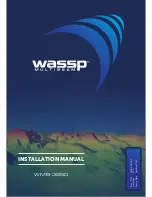43
PC-CARD (older) systems only
Problem: On certain range settings the monitor seems to show a mirror image in a split
screen. Why does it do this?
The SCAN-650 software allows the operator to optimize sweep speed to match the speed
of the computer. This is accomplished using the Sweep Speed slider. If the sweep speed setting
is too fast, Sonar pings are not recorded by the PC. This will result in the mirror image. Slowing
down the sweep speed will correct this problem. Please note this adjustment must be made for
each Range setting / degrees per Step combination.
Problem: Sometimes my sweep speed had to be all the way down to get a full screen on
step setting 0.5. Is this normal?
The latest version of software has improved performance and should allow faster sweep
speeds. A new version of the SCAN-650 software is available for download. The latest version of
software offers improved performance and fixes several minor bugs found in earlier revisions.
Contact JW Fishers for information on software updates.
PH (800) 822-4744
PH (508) 822-7330
E-MAIL: [email protected] or [email protected]
Troubleshooting (continued)
Содержание SCAN-650
Страница 10: ...10 LEFT BLANK...