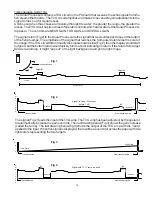21
OPERATOR SWITCHES AND CONTROLS
(continued)
TOOL BARS:
- Removes tool bar from screen.
-
Record
new file.
-
Monitor Mode
, only real time viewing of the sonar image with no recording of data.
-
Playback
-
Fast forward
-
Rewind
-
Rewind to beginning
of file.
-
Stop
playing file,
-
Open
a file for playback,
-
Save screen as Bitmap
picture.
-
Clear
the screen
.
-
creen.
- Center of the screen.
- Top center of the screen.
- Down center of the screen.
- Left center of the screen.
- Right center of the screen.
- Upper left corner
- Upper right
- Lower left corner
- Lower right corner
- Zooms in on sonar image.
Mode/Screen Toolbar-
The Mode/Screen toolbar allows for easy 1-click access to many software functions. A “Tooltip” stating
the name of a button will appear when the mouse cursor hovers over the button . These controls are
duplicates of “Menu” functions, please refer to the “Software Menus” section of this manual starting on
page 19 for a detailed explanation of the commands below.
These
Screen Position
commands move the center of
the scanned area to best
match the display to the sector
being scanned.
File Position Toolbar
-
Used when Playback is selected. Dis-
plays the approximate location in the file for the present image
being displayed. Operator can instantly move anywhere in the
file by moving the slider.
Содержание SCAN-650
Страница 10: ...10 LEFT BLANK...