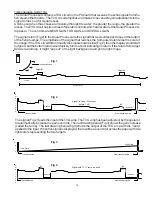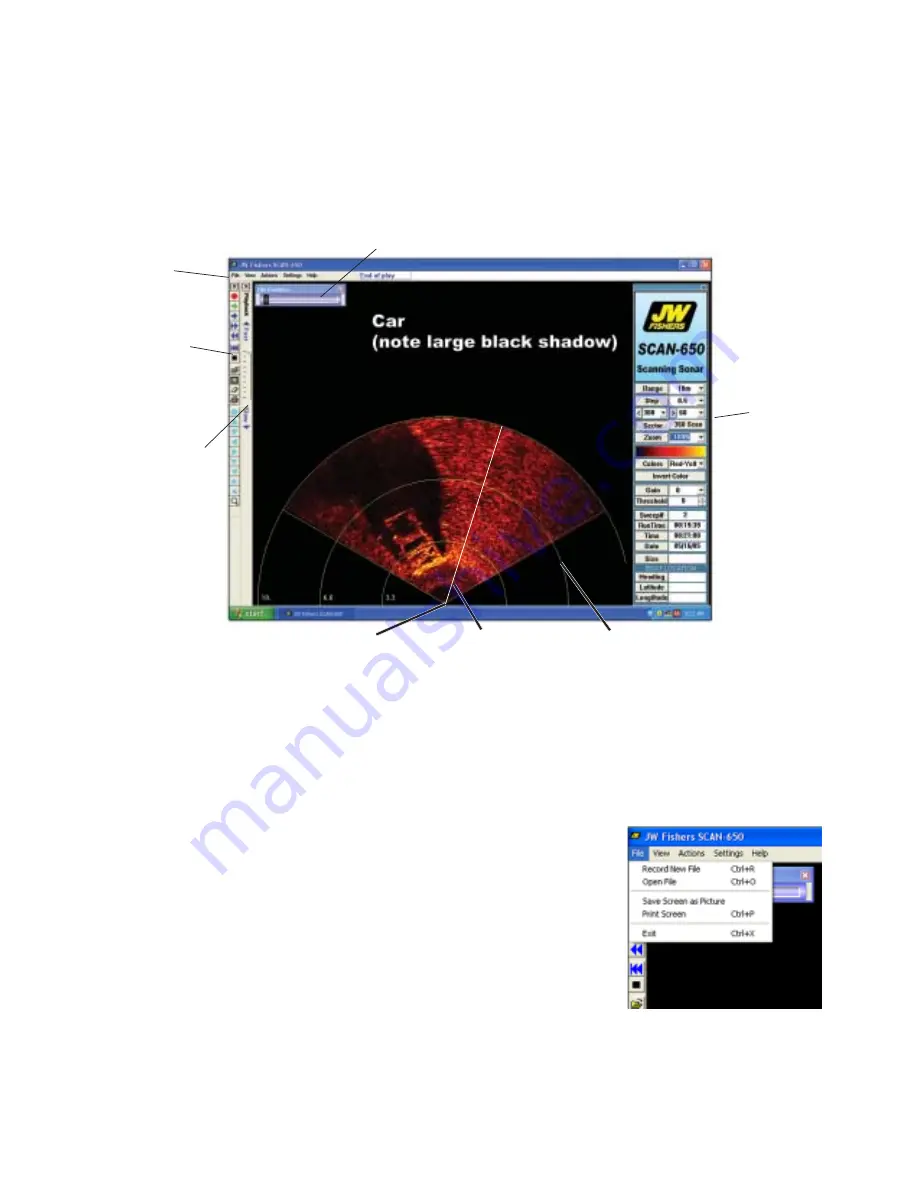
18
OPERATOR SWITCHES AND CONTROLS
(Continued) -
THE SOFTWARE
The majority of operator controls are located in toolbars on the screen. The number of tools in each
toolbar, and therefor the number of toolbars, will depend on the resolution setting on your computer
display. The resolution setting for the display below was 1024 by 768.
There are 5 pulldown menus available: FILE, VIEW, ACTIONS, SETTINGS and HELP. The
selections available under each heading:
File:
• Record new file - This is used to record a new sonar file.
• Open file - Use this to open an existing sonar file for playback.
• Save screen as a picture - Saves the image on the sonar screen
as a Bitmap file.
• Print screen - Prints the image shown on the screen.
• Exit - closes the SCAN-650 program.
Top Toolbar
File Position Toolbar
Mode/Screen
Toolbar
Playback Speed Bar
or
Sweep Speed Bar
Settings
Toolbar
SOFTWARE MENUS:
Sweep origin
(scanning head)
Range mark rings on the display make it
easy to determine the distance from the
sonar head to the target.
Sweep progress
indicator
Содержание SCAN-650
Страница 10: ...10 LEFT BLANK...