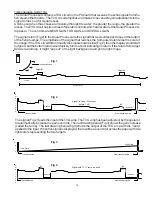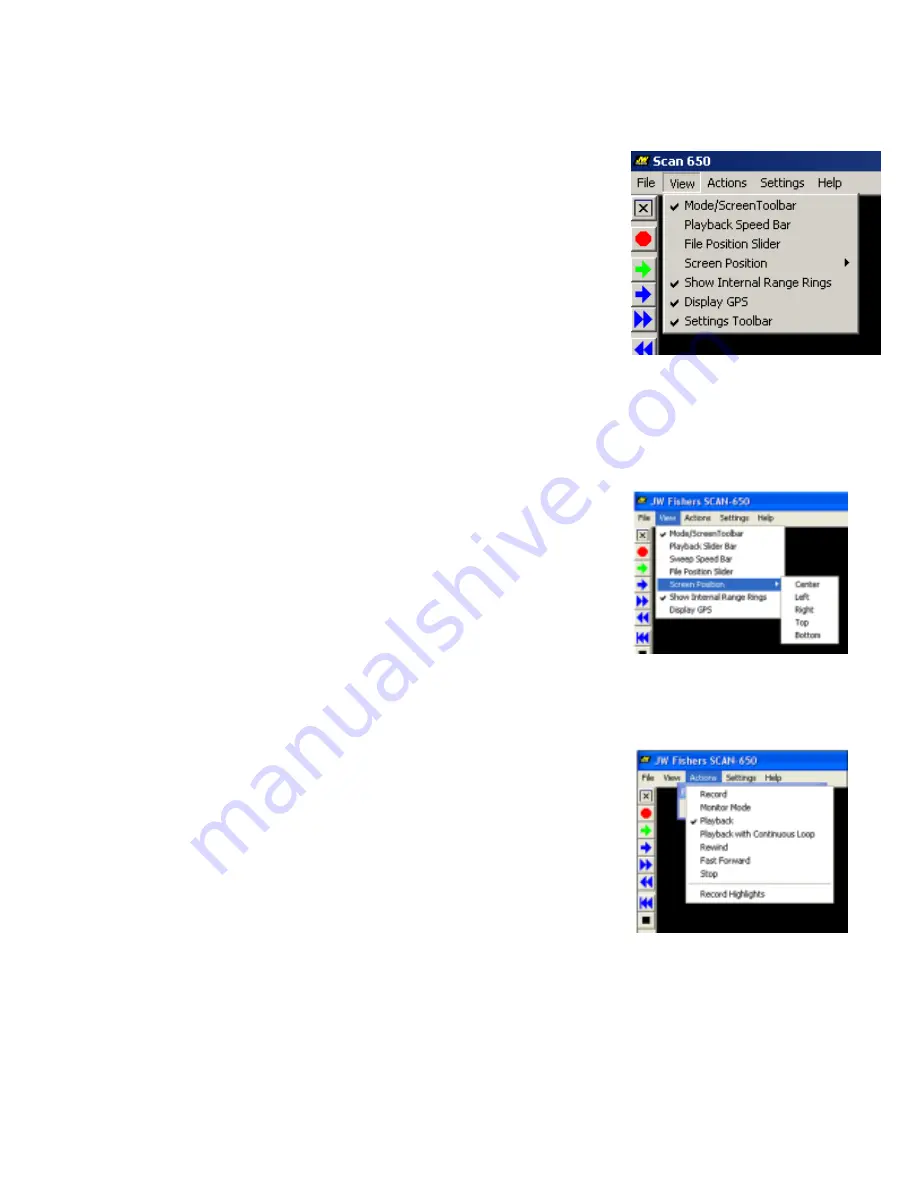
19
View:
The number of toolbars available under VIEW depends on the
display resolution selected for the monitor. The higher resolution
settings permit a single large toolbar (Mode/Screen Toolbar),
where a lower resolution setting (640 by 480) requires three
toolbars (Standard/Playback/Screen Position) to show the same
number of icons. Details for each of these toolbars is covered later
in the manual.
•
Mode/Screen Toolbar
- Displays icons for various tools on left
side of screen.
•
Playback Slider bar
- Active in Playback mode. Allows the
operator to control the playback speed of recorded files. The speed can be adjusted from
very slow to very fast.
•
File Position Toolbar
-
Used when Playback is selected. Displays the approximate location
in the file for the present image being displayed. Operator can in-
stantly move anywhere in the file by moving the slider.
•
Screen Position
-
Moves the origin of the sweep display giving
the operator a larger viewing area.
Center, Left, Right, Top, Bottom can be selected.
•
Show Range Rings
- Makes the range rings visible in the sector
the sonar is sweeping. This can assist the operator in determining
the distance to a target. The default command is not to show the
range rings.
•
Display GPS
- The GPS position is shown in the BOAT LOCA-
TION section of the Righthand Toolbar.
•
Settings Toolbar
- Show or hide the right hand settings toolbar
Actions:
The commands shown under the ACTION pulldown menu du-
plicate many of the commands shown on the Playback and Mode/
Screen Toolbars.
•
Record
- Selecting this command operates the sonar and saves
the data to a file.
•
Monitor Mode
- This command is for real time viewing of sonar
images without recording data.
•
Playback
- Used to playback a previously recorded file.
•
Playback
with Continuous Loop - Continuously repeats the playback of a recorded file.
•
Rewind
- Rewind a recorded file.
•
Fast Forward
- Views the recorded file in fast motion.
•
Stop
- Stops the recording or playing back of a file.
• Record Highlights
- Records select parts (edits) of a previously recorded sonar record to a
OPERATOR SWITCHES AND CONTROLS
(continued)
Содержание SCAN-650
Страница 10: ...10 LEFT BLANK...