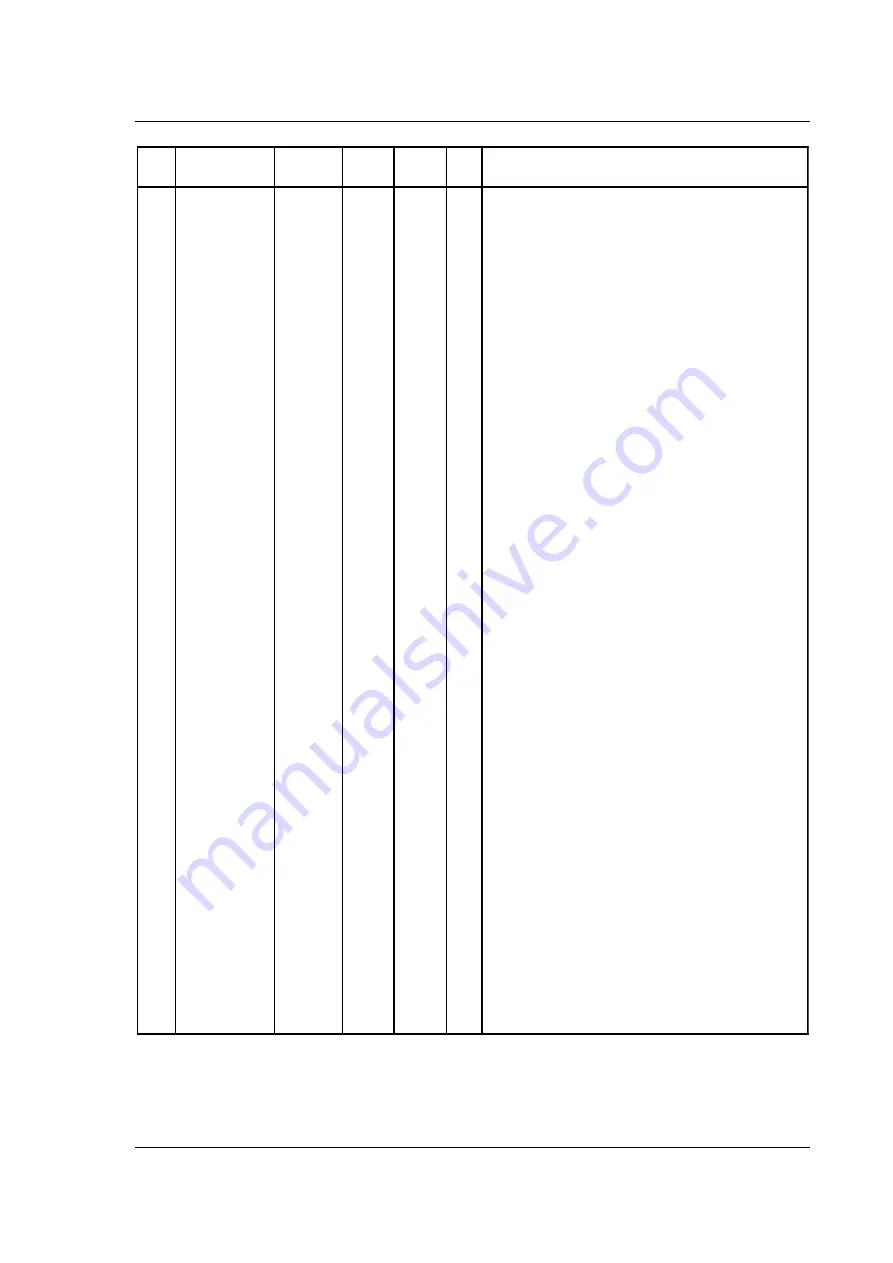
JVL Industri Elektronik A/S - User Manual - Ethernet for MAC and MIS motors
277
TT1533-01GB
Reg.
Nr.
Firmware /
MacRegIo
Name
MacTalk
Name
Range/
Default
Size /
Access
Unit
Description
35
ERR_STAT
(not
present)
Na /
0
Word /
RW
-
Bit 6, DEC_FLAG
Set when the motor is decelerating. Please see the description for
ACC_FLAG above to understand the behaviour with negative velocity.
Bit 7 PLIM_ERR
Set when one of the software position limits in Reg28 and Reg30 have
been exceeded. Note that there is an option to temporarily disable
position limits to be able to be move inside the position limit range
again.
Bit 8, DEGC_ERR
Temperature error; set when the value in Reg29, DEGC, exceeds the
value in Reg31, DEGCMAX.
Bit 9, UV_ERR
Under voltage error; can be set when either the AC sense detects
missing
230 or 120 V AC input, or when the DC bus voltage get below
a threshold voltage of approximately 80 V DC. Note that this error will
only get set if bit 0 in Reg23, UV_HANDLE, is set.
The AC sense input
is not used with MAC402.
Bit 10, UV_DETECT
Reflects the current status of missing AC input or low DC bus voltage,
on the same condition as UV_ERR above. The bit will be cleared
when the under voltage condition is no longer present for about one
second. Note that there is a hysteresis built-in, so the DC bus voltage
must be 1.25 times higher than the cut-off voltage threshold before the
under voltage condition is cleared.
Bit 11, OV_ERR
Overvoltage error; gets set when the DC bus voltage is measured to
be above 450 V for MAC400 and MAC800, or 1000 V DC for
MAC1500 and MAC3000, or 54 V DC for MAC402. Overvoltage often
comes when the motor is braking a large inertia and the internal or
external power dump/brake resistor can no longer accumulate the
energy. It can also come from connecting a too high AC or DC supply
voltage, perhaps by connecting 230VAC to the 120 VAC input on
MAC400.
Bit 12, IPEAK_ERR
A much too high current was measured in one or more of the motor
phases. This can happen if the supply voltage is too low relative to the
rotational speed. It can also happen in more extreme short-time
overload conditions. This error requires a reset or power cycling of the
drive since it cannot be cleared using the normal Clear Errors
mechanisms.
Bit 13, SPEED_ERR
The velocity was measured to be higher than a limit for an average of
16 samples. This limit is normally 3600 RPM for MAC800, MAC1500
and MAC3000, and
it is 4300 RPM for MAC400 and MAC402. There is
an option in later firmware to increase the speed error limit to 4000
RPM on MAC800 for shorter movements.
Bit 14, DIS_P_LIM
This bit is not an error or status bit,
but rather a command bit.
When this is set, the motor will stay in an active mode and allow
moves even though one of the software position limits defined by
Reg28 and Reg30 is exceeded. The bit is automatically cleared once
the position gets inside the valid position range.
Bit 15, INDEX_ERR
The bit is set if an encoder error is detected. This can be a real
encoder hardware error or excessive electrical noise. The motor must
be reset or power cycled to clear this error.
Bit 16, OLDFILTERR
This bit is no longer used. It could detect if a previous version of the
velocity filters was found, or loaded, that did not work with newer
firmware.
Содержание MAC00-EC4
Страница 2: ......
Страница 7: ...JVL Industri Elektronik A S User Manual Ethernet expansion modules for MAC motors 7 1 Introduction ...
Страница 14: ...14 JVL Industri Elektronik A S User Manual Ethernet expansion modules for MAC motors ...
Страница 32: ...32 JVL Industri Elektronik A S User Manual Ethernet for MAC and MIS motors ...
Страница 33: ...JVL Industri Elektronik A S User Manual Ethernet for MAC and MIS motors 33 3 EtherCAT Users Guide ...
Страница 78: ...78 JVL Industri Elektronik A S User Manual Ethernet for MAC and MIS motors ...
Страница 79: ...JVL Industri Elektronik A S User Manual Ethernet for MAC and MIS motors 79 4 EthernetIP Users Guide ...
Страница 113: ...JVL Industri Elektronik A S User Manual Ethernet for MAC and MIS motors 113 5 POWERLINK Users Guide ...
Страница 136: ...136 JVL Industri Elektronik A S User Manual Ethernet for MAC and MIS motors ...
Страница 137: ...JVL Industri Elektronik A S User Manual Ethernet for MAC and MIS motors 137 6 PROFINET Users Guide ...
Страница 159: ...JVL Industri Elektronik A S User Manual Ethernet for MAC and MIS motors 159 7 ModbusTCP IP Users Guide ...
Страница 176: ...176 JVL Industri Elektronik A S User Manual Ethernet for MAC and MIS motors ...
Страница 177: ...JVL Industri Elektronik A S User Manual Ethernet for MAC and MIS motors 177 8 Sercos ...
Страница 224: ...224 JVL Industri Elektronik A S User Manual Ethernet for MAC and MIS motors ...
Страница 225: ...JVL Industri Elektronik A S User Manual Ethernet for MAC and MIS motors 225 9 Module Registers ...
Страница 239: ...JVL Industri Elektronik A S User Manual Ethernet for MAC and MIS motors 239 10 Using MacTalk over Ethernet ...
Страница 241: ...JVL Industri Elektronik A S User Manual Ethernet for MAC and MIS motors 241 ...
Страница 252: ...252 JVL Industri Elektronik A S User Manual Ethernet for MAC and MIS motors ...
Страница 253: ...JVL Industri Elektronik A S User Manual Ethernet for MAC and MIS motors 253 11 Examples common to all protocols ...
Страница 256: ...256 JVL Industri Elektronik A S User Manual Ethernet for MAC and MIS motors ...
Страница 257: ...JVL Industri Elektronik A S User Manual Ethernet for MAC and MIS motors 257 12 Appendix ...
















































