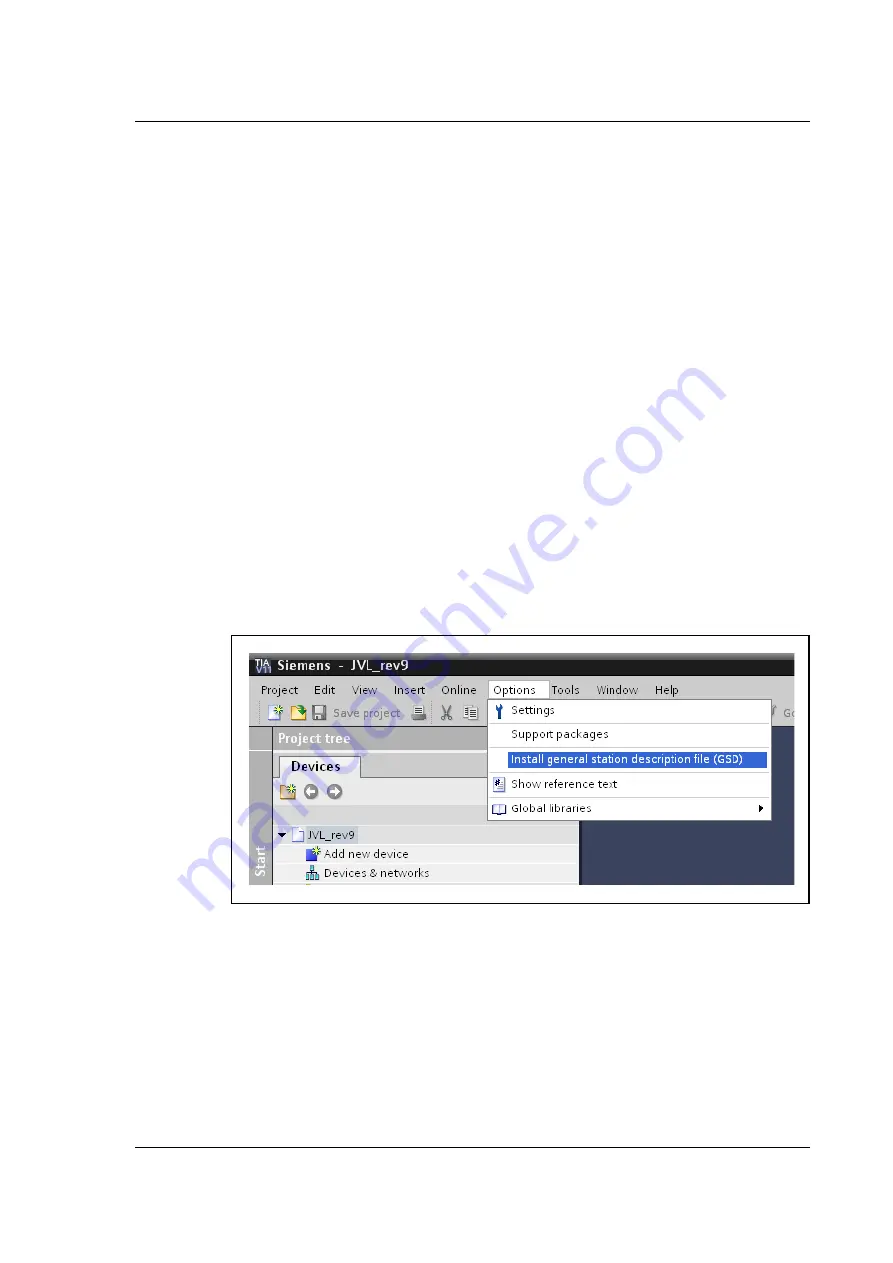
JVL Industri Elektronik A/S - User Manual - Ethernet for MAC and MIS motors
143
6.2.7
Quick start guide
This section describes the steps to configure the Siemens ET200S PLC and TIA Portal
v11 software, so it can be used to control the drive.
Set IP address
1. If having a MAC motor then Connect the RS232 communication cable, and if having
a MIS/MIL motor then connect the RS485 communication cable.
2. Apply power to the motor, and make sure the PWR LED is lit.
3. Open MacTalk and select the "MAC00-EP (PROFINET)" tab.
4. Change the IP address, to one suitable for the network.
5. Press "Apply and save".
Installation
6. Connect an Ethernet RJ45-M12 cable to one of the interfaces on the ET200S and to
“L/A IN” and “L/A OUT” at the MAC module and “CN2” and “CN3” at the MIS/MIL
motors.
7. Connect power to the ET200S, and Ethernet patch cable from the PC with Siemens
TIA Portal v11 installed to the ET200S PLC.
8. Make sure power is applied to all devices.
Add the GSD file (contains info on the capabilities of the device)
9. In the Options menu of TIA Portal V11, select Install general station description file
(GSD).
10. In the "Install general station description file" window find and select the "GSDML-
V2.2-JVL-MAC00-EPX-yyyymmdd.xml" file, and click Install.
11. Follow the on screen instructions.
PLC configuration
12. Create a new project in TIA Portal v11 for your PLC, or open an existing project.
See Siemens documentation for more information.
13. In the
Hardware catalog
under
Other field devices / PROFINET I/O / I/O / JVL
Industri Elektronik A/S / PNS
should
MAC00-EPx
reside. See figure at next
page.
TT3050-01GB
Содержание MAC00-EC4
Страница 2: ......
Страница 7: ...JVL Industri Elektronik A S User Manual Ethernet expansion modules for MAC motors 7 1 Introduction ...
Страница 14: ...14 JVL Industri Elektronik A S User Manual Ethernet expansion modules for MAC motors ...
Страница 32: ...32 JVL Industri Elektronik A S User Manual Ethernet for MAC and MIS motors ...
Страница 33: ...JVL Industri Elektronik A S User Manual Ethernet for MAC and MIS motors 33 3 EtherCAT Users Guide ...
Страница 78: ...78 JVL Industri Elektronik A S User Manual Ethernet for MAC and MIS motors ...
Страница 79: ...JVL Industri Elektronik A S User Manual Ethernet for MAC and MIS motors 79 4 EthernetIP Users Guide ...
Страница 113: ...JVL Industri Elektronik A S User Manual Ethernet for MAC and MIS motors 113 5 POWERLINK Users Guide ...
Страница 136: ...136 JVL Industri Elektronik A S User Manual Ethernet for MAC and MIS motors ...
Страница 137: ...JVL Industri Elektronik A S User Manual Ethernet for MAC and MIS motors 137 6 PROFINET Users Guide ...
Страница 159: ...JVL Industri Elektronik A S User Manual Ethernet for MAC and MIS motors 159 7 ModbusTCP IP Users Guide ...
Страница 176: ...176 JVL Industri Elektronik A S User Manual Ethernet for MAC and MIS motors ...
Страница 177: ...JVL Industri Elektronik A S User Manual Ethernet for MAC and MIS motors 177 8 Sercos ...
Страница 224: ...224 JVL Industri Elektronik A S User Manual Ethernet for MAC and MIS motors ...
Страница 225: ...JVL Industri Elektronik A S User Manual Ethernet for MAC and MIS motors 225 9 Module Registers ...
Страница 239: ...JVL Industri Elektronik A S User Manual Ethernet for MAC and MIS motors 239 10 Using MacTalk over Ethernet ...
Страница 241: ...JVL Industri Elektronik A S User Manual Ethernet for MAC and MIS motors 241 ...
Страница 252: ...252 JVL Industri Elektronik A S User Manual Ethernet for MAC and MIS motors ...
Страница 253: ...JVL Industri Elektronik A S User Manual Ethernet for MAC and MIS motors 253 11 Examples common to all protocols ...
Страница 256: ...256 JVL Industri Elektronik A S User Manual Ethernet for MAC and MIS motors ...
Страница 257: ...JVL Industri Elektronik A S User Manual Ethernet for MAC and MIS motors 257 12 Appendix ...






























