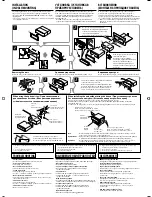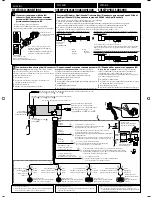ENGLISH
36
Preset value setting for each sound mode
Sound mode
Preset value
Low
Mid
High
Freq.
Level
Q
Freq.
Level
Q
Freq.
Level
Q
User
50 Hz
00
Q1.0
1.0 kHz
00
Q1.0 10.0 kHz
00
Q1.0
Rock
100 Hz
+03
Q1.0
1.0 kHz
00
Q1.0 10.0 kHz
+02
Q1.4
Classic
100 Hz
+01
Q1.0
1.0 kHz
00
Q1.0 10.0 kHz
+03
Q1.4
Pops
100 Hz
+02
Q1.0
1.0 kHz
+01
Q1.0 10.0 kHz
+02
Q1.4
Hip Hop
50 Hz
+04
Q1.0
1.0 kHz
–02
Q1.0 10.0 kHz
+01
Q1.4
Jazz
100 Hz
+03
Q1.0
1.0 kHz
00
Q1.0 10.0 kHz
+03
Q1.4
Freq.: Frequency Q: Q-slope
JVC bears no responsibility for any loss of data in an iPod/iPhone and/or USB mass storage class
device while using this System.
• Microsoft and Windows Media are either registered trademarks or trademarks of Microsoft Corporation in the
United States and/or other countries.
• The Bluetooth word mark and logos are owned by the Bluetooth SIG, Inc. and any use of such marks by Victor
Company of Japan, Limited (JVC) is under license. Other trademarks and trade names are those of their respective
owners.
• “Made for iPod” means that an electronic accessory has been designed to connect specifically to iPod and has been
certified by the developer to meet Apple performance standards.
• “Works with iPhone” means that an electronic accessory has been designed to connect specifically to iPhone and
has been certified by the developer to meet Apple performance standards.
• Apple is not responsible for the operation of this device or its compliance with safety and regulatory standards.
• iPod is a trademark of Apple Inc., registered in the U.S. and other countries.
• iPhone is a trademark of Apple Inc.
Menu operations
• <
Auto
> setting for <
Dimmer
> may not work
correctly on some vehicles, particularly on those
having a control dial for dimming.
In this case, change the <
Dimmer
> setting to any
other than <
Auto
>
• If <
LCD Type
> is set to <
Auto
>, the display
pattern will change to the <
Positive
> or
<
Negative
> pattern depending on the
<
Dimmer
> setting.
• If you change the <
Amplifier Gain
> setting from
<
High Power
> to <
Low Power
> while the
volume level is set higher than “Vol 30”, the unit
automatically changes the volume level to “Vol 30.”
EN34-43_KD-R907[EE]_1.indd 36
EN34-43_KD-R907[EE]_1.indd 36
18/2/09 11:34:34 AM
18/2/09 11:34:34 AM