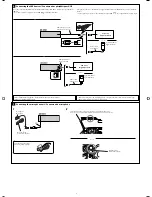ENGLISH
5
CONTENTS
Detaching the control panel ........................... 3
Attaching the control panel ........................... 3
How to reset your unit ................................... 3
How to forcibly eject a disc ............................. 3
INTRODUCTIONS
Preparation .................................................... 4
OPERATIONS
Basic operations ............................................. 6
• Using the control panel .................................. 6
• Using the remote controller (RM-RK50) ......... 7
Listening to the radio ..................................... 9
Disc operations ............................................... 10
USB operations .............................................. 12
Using the Bluetooth
®
devices ......................... 13
• Connecting a Bluetooth device for the
first time ........................................................ 14
• Using the Bluetooth cellular phone ............... 16
• Using the Bluetooth audio player .................. 18
EXTERNAL DEVICES
Listening to the CD changer ........................... 19
Listening to the iPod/iPhone ......................... 20
• When connected with the USB input
terminal ......................................................... 20
• When connected with the interface
adapter .......................................................... 21
Listening to the other external
components ................................................ 22
SETTINGS
Selecting a preset sound mode ...................... 23
Menu operations ............................................ 25
• Creating your own color—User Color ........... 30
• Setting the time for dimmer .......................... 31
• Changing the Bluetooth setting ..................... 31
Title assignment ............................................ 33
REFERENCES
More about this unit ...................................... 34
Troubleshooting ............................................. 39
Maintenance .................................................. 43
Specifications ................................................. 44
EN02-09_KD-R905_001A_2.indd 5
EN02-09_KD-R905_001A_2.indd 5
1/22/09 3:04:07 PM
1/22/09 3:04:07 PM