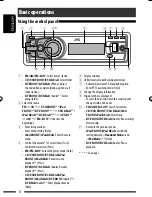ENGLISH
20
Listening to the iPod/iPhone
There are two control terminals in “
iPod FRONT/iPod REAR
” source.
• <
Headunit Mode
> : Control by this unit.
• <
iPod Mode
>
: Control by the connected iPod/iPhone.
Preparation:
Select the controlling terminal, <
Headunit Mode
> or <
iPod Mode
> for iPod playback:
• Press and hold BACK button.
• Make the selection from <
iPod Switch
> setting, see page 28.
The operations explained below are under <Headunit Mode>.
1
Turn on the power.
2
USB 2.0 cable
or
USB cable from the
rear of the unit
USB 2.0
cable
iPod/
iPhone
Connect the iPod/iPhone using the USB
2.0 cable (accessory of the iPod/iPhone).
Playback starts automatically.
3
Select a song.
• When iPod/iPhone devices are connected to both front and rear USB input terminals, the unit only detects and
charges the first connected device.
• Disconnecting the iPod/iPhone will stop playback. Press SRC to listen to another playback source.
• For details, refer also to the manual supplied with your iPod/iPhone.
EN20-25_KD-R907[EE]_1.indd 20
EN20-25_KD-R907[EE]_1.indd 20
18/2/09 11:37:49 AM
18/2/09 11:37:49 AM