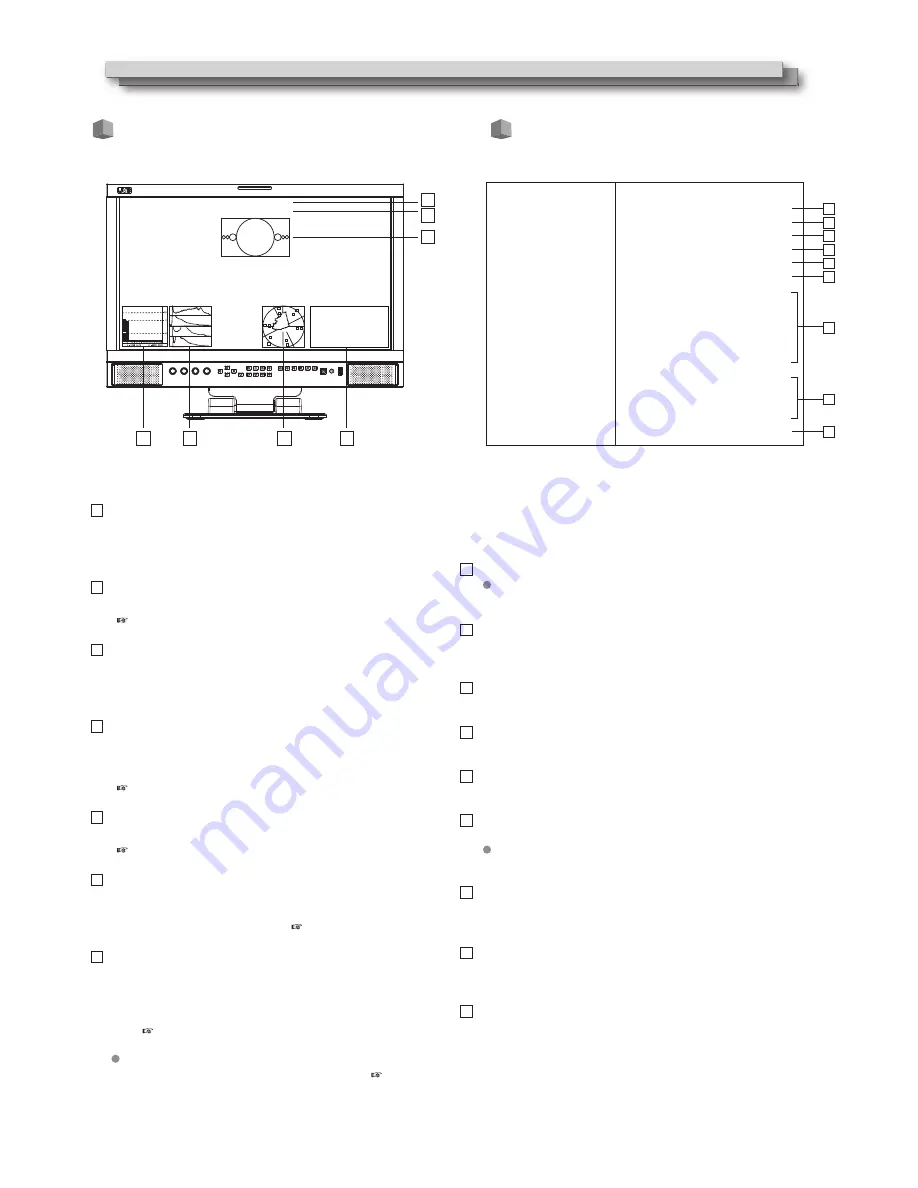
9
On the Information Display
Showing Input Signals
On the Status Display
-09
-20
-48
1 2 3 4 5 6 7 8 9 10111213141516
L -20DB 01CH
R -22DB 01CH
CAMERA 1
TC
:
00:15:13:07
Main Menu
Exit&Status
Picture
Color Temp
Func�on Key
GPI
UMD
Marker
Audio
Vector
Waveform
Display
System
OSD
Key Inhibit
>
>
>
>
>
>
>
>
>
>
>
>
Color Measurement
Auto Calibra�on
>
>
RGB
>
>
>
Status
HDMI XXX
User Profile XX
Color Temp XXXX
Scan Mode XXX
Freeze Frame XXX
Odd/Even Frame XXX
F1 XXX
F2 XXX
F3 XXX
F4 XXX
F5 XXX
F6 XXX
Monitor IP XX.XX.XX.XX
Net Mask XX.XX.XX.XX
Gateway
XX.XX.XX.XX
Port XXX
System Version XXX
1
2
3
4
5
6
7
8
9
Time code (SDI)
Under SDI input, the monitor can display Time code
information (LTC, VITC1&2). If no Time code info is
detected, it will display “TC UNLOCKED”.
UMD
Display TSL 3.1/4.0 UMD or User input Source ID.
( page 12.)
AFD (SDI)
Under SDI input, the monitor can display AFD information.
If no AFD information embedded in the SDI source, it will
display “AFD: UNLOCKED”.
Audio VU/PPM meters
Display meters of SDI/HDMI embedded audio or analog
audio. The audio meter display channels, on screen
positions, markers and background colors are adjustable.
( page 14.)
Histogram
Parallel display R/G/B/Y histogram for SDI and HDMI video.
( page 15.)
Vector scope
Display vector scope with 100% and 75% markers for SDI and
HDMI video. The vector scope pattern display positions,
colors, background are adjustable.
( page 15.)
Waveform
Display waveform scopes for SDI and HDMI video with
markers. The display waveform can be selected from Y/Cb/Cr/
R/G/B types, and single line display mode selectable. The
waveform display positions, colors, background are adjust-
able. ( page 15.)
All the above OSD information display support assign
to F1-F6 keys and turn off or turn off the display. ( page
11.)
Press “MENU” button, the main menu will pop up from the left
top of the screen, and display the current working status,
including:
Input video format
If no video detected in current input source, it will display
“No Signal”.
User Profile
The monitor can restore 3 user preference settings and
display the current user profile info.
Color Temp
Display the current set color temperature value.
Scan Mode
Display the current scan mode.
Freeze Frame
Display the current status of Freeze Frame: ON/OFF.
Odd/Even Frame
Display the current status of Odd/Even Frame: ON/OFF.
Will display gray and not available if the current input
signal doesn’t support Odd/Even mode.
F1/F2/F3/F4/F5/F6
Display the current functions that assigned to F1-F6 function
keys.
Monitor IP
Display the IP address, Net Mask, Gateway and Port of the
monitor, for Webserver IP remote control function
System Version
Display the current firmware version.
1
1
2
3
4
5
6
7
8
9
2
3
4
5
6
7
1
2
3
4
5
6
7










































