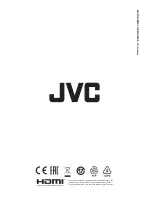3) You can directly control the monitor by this computer now,
and also you can set IP address, Net mask, Gateway, to connect
the monitor to a Router and control. ( page 22. )
Use straight-through wired cable for Router connection.
Please seek help from your webmaster for any network
connections.
You may need to re-set computer’s IP address when
monitor IP is changed.
External Control (cont.)
This is a female terminal.
Pin No
Pin name
1
TX+
2
TX-
3
RX+
4
5
6
RX-
7
8
21
Using the Webserver IP Control
Connect the monitor ETHERNET port into LAN, and the monitor
can be remote controlled by webserver.
The monitor default IP address is 192.168.1.99
To change the IP address, please directly connect the monitor
with a computer by RJ45 crossover wired cable (one end T568A
and another end T568B).
1) Set the computer Ethernet IP address at: 192.168.1.XXX. (Do not
set to the same as monitor IP)
2) Launch any of a web browser on the computer, and enter URL:
192.168.1.99:8080. The webserver control page will be displayed.
IP Setting
RJ45 crossover wired cable
one end - T568A
one end - T568B
RGB