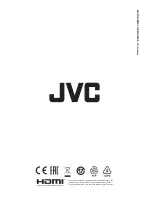External Control (cont.)
22
Monitor Control
1
1
5
6
7
2
3
4
2
3
4
5
6
7
Status
Read the monitor current status, including: input source,
video format, Volume/Chroma/Bright/Contrast setting
values, Freeze Frame, Odd/Even Frame, Low Latency
status, and Gamma, Color temperature, Log mode status.
Refresh
After changing settings, please click the Refresh button to
see the new status.
Input Source
Click the input sources to directly switch between SDI1,
SDI2, HDMI, YPbPr, RGB and VIDEO.
VOLUME/CHROMA/BRIGHT/CONTRAST
Directly enter the values to each item, and click SET to
apply.
The valid setting ranges:
Volume: 0~100
Chroma: -50~+50
Bright: -50~+50
Contrast: -50~+50
Frame
Click ON or OFF to turn on/off the frame related settings:
Freeze Frame mode, Odd/Even Frame mode, Low Latency
mode.
Color
Settings for color related items:
Gamma: 1.8/2.2/2.4/2.6
Color Temp: 3200K/5600K/6500K/9300K
Log Mode: J-Log1, Log-C, S-Log2, S-Log3, V-Log, C-Log,
RedLogFilm, User-Log.
Monitor IP / Net Mask / Gateway / Port
Enter new IP address, Net Mask address, Gateway address or
Port address of the monitor and click Set to apply.
Port:
Set
1024~65535