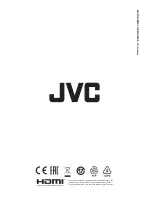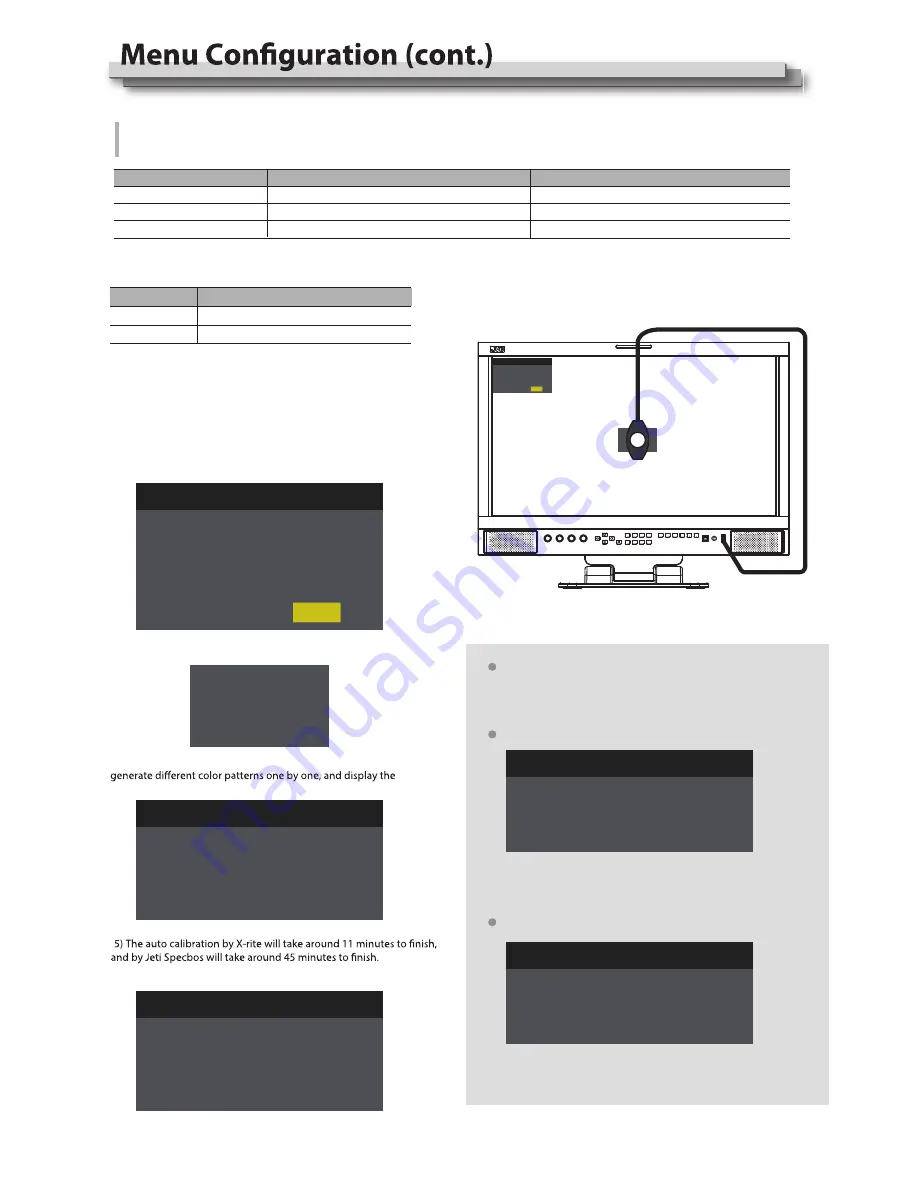
*2 Start Calibration
The monitor has built in 3DLUT calibration software, and connect the
supported color sensor probe directly to the monitor, the montior can
be calibrated automatically without PC connection.
Steps:
(1) Connect the supported color sensor probe to the FRONT USB port
of the monitor.
(2) Switch on the monitor, Enter: Menu - Auto Calibration - Start
Calibration - YES. The monitor will display:
(3) Follow the instructions to place the color sensor probe to the
indicated position:
(4) Select “YES”, the auto calibration will start. The monitor will
calibration progress in percentage.
*1 X-rite Eye One Pro OEM, Jeti Sepcbos
The monitor support the following probe models:
(
Please donot touch the probe during the calibration process.
18
To do
Return to Main Menu
Select probe that used for the calibration
Start the auto calibration
Setting value
X-rite Eye One Pro OEM, Jeti Specbos*1
No, Yes
Item
Exit
Probe Select
Start Calibration *2
Operations for automatic 3DLUT color calibration
Auto Calibration
Auto Calibration
Progress 30%
Please wait...
Auto Calibration
Progress 100%
Succeed ! Press”INFO” to quit.
X-rite Eye One Pro OEM
Please make sure the monitor is in dark room
and the sensor probe is put in the center
marker and close the screen.
Select Yes to start calibration.
Yes
No
Place Sensor Probe here
i1 DISPLAY E0DIS3-DC0E
X-rite
Specbos 1211
JETI
Brand
Model
Sensor Probe Connection
FRONT USB port connection
Probe not detected
(1) Re-check and confirm the model type of the color sensor
probe.
(2) Check and make sure the FRONT USB port is well connected.
Calibration failed
(1) Make sure the probe sensor is not covered, and placed to the
indicated position on the screen.
(2) Reconnect the USB port and operate calibration again.
You may terminate the Auto calibration process at any
time by disconnecting probe USB or pressing the front
power button off and on, to restart the monitor.
X-rite Eye One Pro OEM
Please make sure the monitor is in dark room
and the sensor probe is put in the center
marker and close the screen.
Select Yes to start calibration.
Yes
No
X-rite Eye One Pro OEM
Probe not detected, process cannot proceed.
X-rite Eye One Pro OEM
Place Sensor Probe here
Failed! Press “INFO” to quit and try again.
Progress 100%