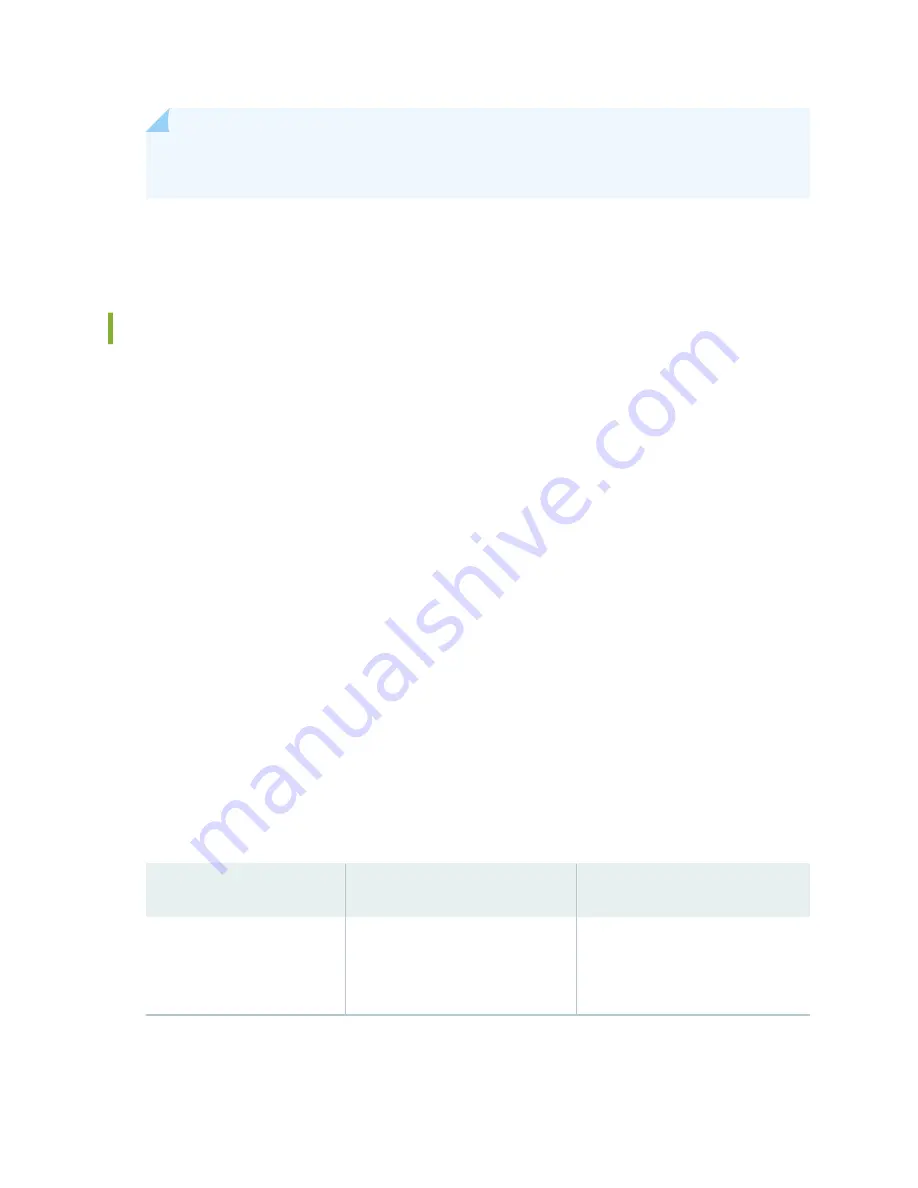
NOTE: See the specifications for your transmitter and receiver to find the minimum
transmitter power and minimum receiver sensitivity.
2. Calculate the power budget (
P
B
) by subtracting (
P
R
) from (
P
T
):
– 15 dBm – (–28 dBm) = 13 dBm
Calculating the Fiber-Optic Cable Power Margin for EX Series Devices
Before calculating the power margin, calculate the power budget (see
Calculating the Fiber-Optic Cable
Power Budget for EX Series Devices
).
Calculate the link's power margin when planning fiber-optic cable layout and distances to ensure that
fiber-optic connections have sufficient signal power to overcome system loss and still satisfy the
minimum input requirements of the receiver for the required performance level. The power margin (
P
M
)
is the amount of power available after you subtract attenuation or link loss (
LL) from the power budget
(
P
B
).
When you calculate the power margin, you use a worst-case analysis to provide a margin of error, even
though not all parts of an actual system operate at worst-case levels. A power margin (
P
M
) greater than
zero indicates that the power budget is sufficient to operate the receiver and that it does not exceed the
maximum receiver input power. This means that the link will work. A (
P
M
) that is zero or negative
indicates insufficient power to operate the receiver. See the specification for your receiver to find the
maximum receiver input power.
To calculate the worst-case estimate for the power margin (
P
M
) for the link:
1. Determine the maximum value for link loss (
LL) by adding estimated values for applicable link-loss
factors—for example, use the sample values for various factors as provided in
(here, the link is 2 km long and multimode, and the (
P
B
) is 13 dBm):
Table 31: Estimated Values for Factors Causing Link Loss
Link-Loss Factor
Estimated Link-Loss Value
Sample (LL) Calculation Values
Higher-order mode losses
(HOL)
•
Multimode—0.5 dBm
•
Single mode—None
•
0.5 dBm
•
0 dBm
107
Содержание EX4100
Страница 1: ...EX4100 and EX4100 F Switch Hardware Guide Published 2022 11 08 ...
Страница 68: ...Figure 45 Front to Back Airflow Through the EX4100 48P or EX4100 48T Switch Chassis 59 ...
Страница 69: ...Figure 46 Front to Back Airflow Through the EX4100 24MP or EX4100 48MP Switch Chassis 60 ...
Страница 70: ...Figure 47 Front to Back Airflow Through the EX4100 F 24P Switch Chassis 61 ...
Страница 71: ...Figure 48 Front to Back Airflow Through the EX4100 F 24T Switch Chassis 62 ...
Страница 72: ...Figure 49 Front to Back Airflow Through the EX4100 F 48P Switch Chassis 63 ...
Страница 105: ...Figure 62 Clearance Requirements for Airflow and Hardware Maintenance for the EX4100 24MP and EX4100 48MP Switch 96 ...
Страница 106: ...Figure 63 Clearance Requirements for Airflow and Hardware Maintenance for the EX4100 F 24T Switch 97 ...
Страница 107: ...Figure 64 Clearance Requirements for Airflow and Hardware Maintenance for the EX4100 F 24P Switch 98 ...
Страница 108: ...Figure 65 Clearance Requirements for Airflow and Hardware Maintenance for the EX4100 F 48P Switch 99 ...
Страница 209: ...5 CHAPTER Troubleshoot Hardware Troubleshoot the EX4100 and EX4100 F Components 201 ...
















































