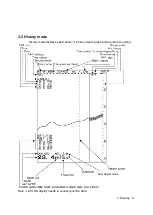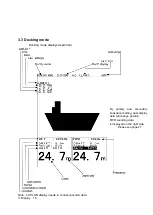4. Operation 20
Setting Cursor Display
◎
The cursor display method in a standard mode and a history mode is selected.
・
Make CURSOR a yellow display, press or the [ENT] key, and select it from the following, set content.
Set content
:
OFF/ON/
AUTO
OFF
:
When the cursor key is operated, it makes an error of the cursor without displaying it.
ON
:
Whenever the cursor key is operated, the cursor is displayed.
AUTO
:
When the cursor key is operated, the cursor is displayed for 30 seconds. It doesn't
display afterwards.
When the cursor key is pressed again, it is displayed at the
position.
・
Select the method by and press the [ENT] key.
Содержание JFE-680 -
Страница 2: ......
Страница 9: ...External View External View vii NO ALERT ...
Страница 18: ...1 5 System Configuration 1 Introduction 6 alert alert alert alert alert alert alert ...
Страница 46: ...4 Operation 34 2 HISTORY print mode 3 LOG print mode 24hours history 30minutes log 1hour time mark ...
Страница 54: ...5 1 Installing the Recorder Unit Flush Mount Equipment Figure 3 1 5 Installation 42 Unit mm ...
Страница 55: ...Wall Mount Equipment Figure 3 2 5 Installation 43 Unit mm ...
Страница 57: ...NKF 345 5 Installation 45 ...
Страница 58: ...NKF 392C 5 Installation 46 ...
Страница 59: ...NKF 393 5 Installation 47 ...
Страница 60: ...NKF 394 5 Installation 48 ...
Страница 61: ...NKF 396 5 Installation 49 ...
Страница 79: ...Appendix Noise Bubble Noise Bubble Interruption Interference Noise from other ship Plankton layer Appendix 67 ...
Страница 84: ......
Страница 85: ......