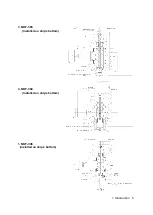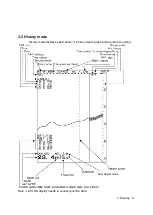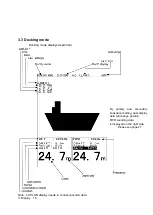4. Operation 18
4.3 Display Setting
The following sub menu is displayed with [MENU] / DISPLAY .
DISPLAY
SCROLL SPEED
STD
CLUTTER
4
INTERFERENCE
IR1
GAIN
AUTO
RANGE
AUTO
FWD DRAFT
0.0
AFT DRAFT
0.0
CURSOR
AUTO
Selecting Image Scrolling Speed
The real time echo image scroll speed is selectable.
・
Select
SCROLL SPEED
and press or the [ENT] key. Then sub menu is popup as following.
Set content: SLOW/
STD
/FAST
・
Select the speed by and press the [ENT] key.
Noise Suppression
◎
The generation of this noise is decreased when a weak noise to the entire screen occurs and the screen
is hard to see.
・
Make CLUTTER a yellow display, press or the [ENT] key, and select it from the following, set
content.
Set content: 0/1/2/3/
4
/5/6/7/8/9/10
・
The ability to decrease the noise as the numerical value increases strengthens though “0" doesn't have
the ability to decrease.
・
Select the value by and press the [ENT] key.
Interference Rejection
◎
The interference noise by another ship displayed on the screen is reduced.
・
Make INTERFERENCE a yellow display, press or the [ENT] key, and select it from the following, set
content.
Set content: OFF/
IR1
/IR2/IR3
・
The ability to do the interference prevention processing strengthens while switching to
“
IR1
→
IR2
→
IR3" though the interference prevention processing is not done in
“
OFF".
・
Select the content by and press the [ENT] key.
・
A present selection item is displayed by a yellow character.
・
Move a yellow character with or key.
・
When or the [ENT] key is pressed after a necessary
item is selected, the item setting content is displayed.
・
When the [ENT] key is pressed after the content is selected
(setting), the selection (setting) is registered and it returns to
a left screen.
・
When returning to a left screen without registering, press
or the [CLR] key.
*The above-mentioned set content is
an initial value.
Содержание JFE-680 -
Страница 2: ......
Страница 9: ...External View External View vii NO ALERT ...
Страница 18: ...1 5 System Configuration 1 Introduction 6 alert alert alert alert alert alert alert ...
Страница 46: ...4 Operation 34 2 HISTORY print mode 3 LOG print mode 24hours history 30minutes log 1hour time mark ...
Страница 54: ...5 1 Installing the Recorder Unit Flush Mount Equipment Figure 3 1 5 Installation 42 Unit mm ...
Страница 55: ...Wall Mount Equipment Figure 3 2 5 Installation 43 Unit mm ...
Страница 57: ...NKF 345 5 Installation 45 ...
Страница 58: ...NKF 392C 5 Installation 46 ...
Страница 59: ...NKF 393 5 Installation 47 ...
Страница 60: ...NKF 394 5 Installation 48 ...
Страница 61: ...NKF 396 5 Installation 49 ...
Страница 79: ...Appendix Noise Bubble Noise Bubble Interruption Interference Noise from other ship Plankton layer Appendix 67 ...
Страница 84: ......
Страница 85: ......