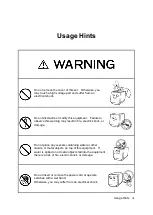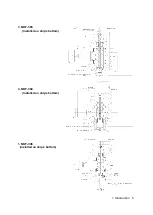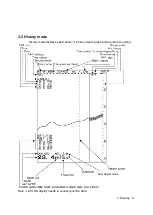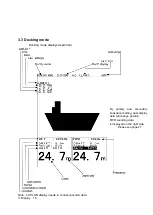Contents
General Information ....................................................................................................
Before You Begin .........................................................................................................
Usage Hints ..................................................................................................................
External View ...............................................................................................................
Explanation of Terms ..................................................................................................
1. Introduction ..............................................................................................................
1.1 Function .........................................................................................................….
1.2 Feature ...........................................................................................................….
1.3 Components .......................................................................................................
1.4 Construction ......................................................................................................
1.5 System Configuration .......................................................................................
.
2. Control Panel ...........................................................................................................
3. Display ................................................................................................................…..
3.1 Standard mode (dual frequency) ......................................................................
3.2 History mode ................................................................................................…..
3.3 Docking mode ................................................................................................…
4. Operation ..................................................................................................................
4.1 Basic Operations ................................................................................................
Turning Power ON/OFF [PWR/PANEL]…………………………………………...
Adjusting Control Panel Illumination [PWR/PANEL]…………………………..
Adjusting Screen Brilliance [BRILL]……………………………………………...
Range Control [RANGE+][RANGE-]………………………………………………
Gain Control [GAIN+][GAIN-]………………………………………………………
Selecting Display Mode [MODE]………………………………………………….
Selecting Display Color of Day/Night [DAY/NIGHT]…………………………..
Displaying Menu [MENU]…………………………………………………………...
Registering Setting [ENT]…………………………………………………………..
Cancelling Menu [CLR]……………………………………………………………..
Printing [PRINT]………………………………………………………………………
Stopping Buzzer [ACK]……………………………………………………………..
Up and Down Key Cursor [CURSOR] …………………………………………....
Right and Left Key Cursor [CURSOR] ………………………………..………...
4.2 Menu List……………………………………………………………………………….
4.3 Display Setting ...................................................................................................
Selecting Image Scrolling Speed…………………………………………………
Noise Suppression……….………………………………………………………….
Interference Rejection…….………………………………………………………..
Setting Auto Gain…………………………………………………………………….
Setting Auto Range………………………………………………………………….
Setting FWD/AFT Draft…………….………………………………………………..
Setting Cursor Display………………………………………………………………
4.4 Alert Setting…………………………………………………………………………..
Setting Buzzer Key…………………………………………………………………..
Setting Relay………………………………………………………………………….
Setting Depth Alarm…………………………………………………………………
Setting System Alert……………………………………………………………….
4.5 Initial Setting…………………………………………………………………………..
Setting Memory Length……….…………………………………………………….
Setting Display Color of Day/Night……………………………………………….
Setting Depth Display………………………………………………………………
Setting Primary (Secondary) Transducer……………………………………….
i
ii
iii
vii
viii
1
1
1
2
3
6
7
8
8
9
10
11
11
11
11
11
11
12
13
13
13
13
14
14
14
14
15
16
18
18
18
18
19
19
19
20
21
21
21
22
23
27
27
27
28
29
Содержание JFE-680 -
Страница 2: ......
Страница 9: ...External View External View vii NO ALERT ...
Страница 18: ...1 5 System Configuration 1 Introduction 6 alert alert alert alert alert alert alert ...
Страница 46: ...4 Operation 34 2 HISTORY print mode 3 LOG print mode 24hours history 30minutes log 1hour time mark ...
Страница 54: ...5 1 Installing the Recorder Unit Flush Mount Equipment Figure 3 1 5 Installation 42 Unit mm ...
Страница 55: ...Wall Mount Equipment Figure 3 2 5 Installation 43 Unit mm ...
Страница 57: ...NKF 345 5 Installation 45 ...
Страница 58: ...NKF 392C 5 Installation 46 ...
Страница 59: ...NKF 393 5 Installation 47 ...
Страница 60: ...NKF 394 5 Installation 48 ...
Страница 61: ...NKF 396 5 Installation 49 ...
Страница 79: ...Appendix Noise Bubble Noise Bubble Interruption Interference Noise from other ship Plankton layer Appendix 67 ...
Страница 84: ......
Страница 85: ......