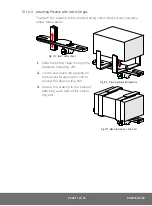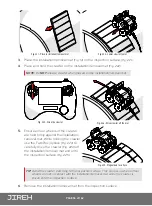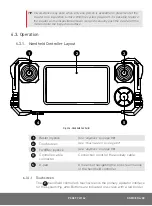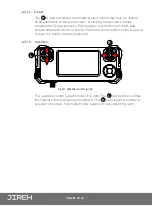PAGE 101 of 142
DN0108 Rev 00
6.3.4. Latched Jog Mode
Identical to standard jog mode, latched jog mode adds forward or reverse
crawler movement at the selected scan rate. This eliminates the need to
manually hold the left joystick
(see “Jog Mode” on page 99).
6
FWD & REV Buttons:
The
FWD
and
REV
buttons are located
in the crawler tab. Press the
FWD
or
REV
button to drive the crawler at the current
maximum scan rate. Touching the handheld
controller screen or pressing the D-pad
stops crawler movement.
NOTE:
The FWD & REV Buttons will not be
present in rapid mode.
Jog
SCAN
Exit
Crawler
0 mm
Zero
200 mm/s
FWD
REV
6
6
Fig. 230 - Latched jog mode
Jog
SCAN
Exit
Crawler
0 mm
Zero
200 mm/s
FWD
REV
Crawler
Screen or Pad to STOP
Fig. 231 - Latched jog stop screen