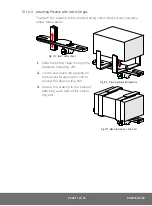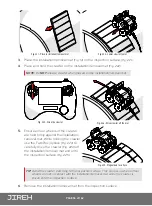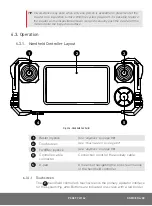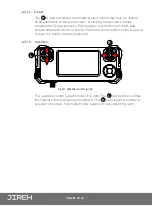PAGE 103 of 142
DN0108 Rev 00
6.3.5.1 1 Axis Scan Screen
The
1 Axis Scan
screen initiates and monitors scan, and advances the
set distance The initial scan screen is an approximation of a full view
(zoomed out)
of the entire scan path.
1
Crawler (Motor)
(Fig. 233)
The current encoder position of the
crawler. If an idler encoder is available,
it will also indicate the encoder selected
(Motor or Idler)
for crawler positioning as
set in the User Settings
(see “User Settings
Screen” on page 106)
.
2
Start/Stop button
Start or stop the scan sequence. When a
scan has been stopped while in progress,
the start button resumes the scan.
3
Reset
Return the scanner to the
A
position.
Press the start button to begin the scan
sequence from the initial setting.
4
Scan location
Small red circle indicates the
A
position.
5
Scanner position
The blinking cross hair indicates the
current scanner position.
6
Next scanner position
Where the scanner will travel to next.
NOTE:
The red indicator is always where
the scanner will go next.
7
Summary screen
A visual representation of the scan area.
8
End position
The completed distance of programed
travel.
When Start is pressed the first time, the scanner will travel to point
B
and
pause. The summary screen shows a closer view
(zoom in)
of the scan path.
1 Axis Scan
Crawler
134 mm
Exit
Reset
Start
1
5
6
7
8
2
3
4
Fig. 233 - 1 Axis scan screen