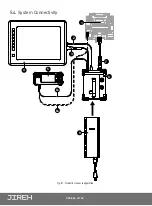PAGE 49 of 142
DN0108 Rev 00
1.
To lower the handle, use the supplied 3 mm driver to loosen the handle lock
screws on either side of the handle
(Fig. 95)
.
2.
Pivot the handle as required
(Fig. 96)
.
3.
Tighten the handle lock screws when complete
(Fig. 97)
.
5.6.4. Emergency Off Button
The red button located on the top left of the crawler
provides an emergency off button to the entire system.
When pressed, all power to the
SKOOT
system will
disengage.
To restore system power, it is necessary to press the green
power button located on the power controller
(see “Power
Controller” on page 24)
.
NOTE:
Terminating system power may cause the crawler to freewheel down when
operating in a vertical orientation.
5.6.5. Cable Retainer
Located at the on the side of the crawler, the cable retainer offers a means of
cable management for cables, hoses and tubes. Gently apply pressure to the
grooves of the cable retainer and lift
(Fig. 99)
. Route cables, hoses or tubes
through the retainer and then press the cable retainer down
(Fig. 100)
.
Fig. 96 - Pivot handle as desired
Fig. 97 - Tighten lock screws
Fig. 98 - Emergency off
Fig. 99 - Lift retainer by hand
Fig. 100 - Place cables and hoses then close retainer