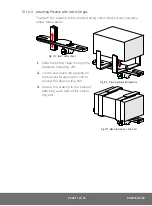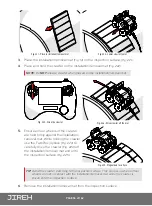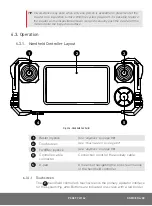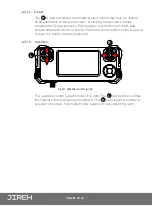PAGE 97 of 142
DN0108 Rev 00
TIP:
Circumstance may arise when only one person is available for placement of the
crawler on a inspection surface. With the system power off, it is possible to place
the crawler on the inspection/removal mat and manually push the crawler off the
mat and onto the inspection surface.
6.3. Operation
6.3.1. Handheld Controller Layout
1
Raster joystick
(see “Joysticks” on page 98)
2
Touchscreen
(see “Touchscreen” on page 97)
3
Fwd/Rev joystick
(see “Joysticks” on page 98)
4
Controller cable
connector
Connection point for the auxiliary cable.
5
D-pad
A means of navigating the on screen menus
of the handheld controller.
6.3.1.1 Touchscreen
The
2
handheld controller’s touchscreen is the primary operator interface
for the system
(Fig. 226)
. Buttons are indicated on-screen with a red border
.
1
2
4
5
3
Fig. 226 - Handheld Controller