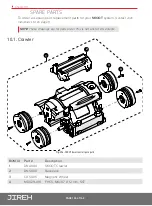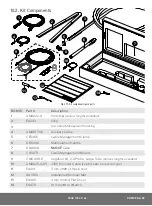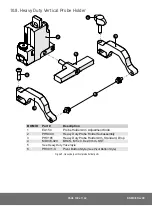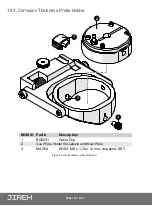PAGE 121 of 142
DN0108 Rev 00
8.3. Additional Issues
Problem
Possible Cause
Solution
Handheld
controller
display does
not activate
Input power requirements
not met.
Ensure input power meets requirements.
(see
“Power Requirements” on page 8)
Handheld controller
not plugged into power
controller.
Plug handheld controller into power
controller. Ensure connectors are dry, clean
and connector pins are not bent.
Umbilical cable not
properly connected.
Check umbilical cable connections at both
ends. Ensure connectors are dry, clean and
connector pins are not bent.
SKOOT
system not
started.
Start the
SKOOT
system.
(see “System Startup”
on page 92)
Damaged components in
controller, crawler, power
controller or cabling.
Contact manufacturer.
(see “Jireh Industries Ltd.”
on page 1)
Handheld
controller
display is
activated, yet
crawler does
not drive
Handheld controller is
not in correct mode for
driving.
(see Operation on page 97 for additional
details)
.
Damaged components
in handheld controller,
crawler, power controller
or cabling.
Contact manufacturer.
(see “Jireh Industries Ltd.”
on page 1)
Crawler does
not drive and is
unreachable
See possible causes for
problem one of this list.
See solutions for problem one. If the crawler
is still unresponsive
(see “Retrieval of a Stranded
Crawler” on page 122)
For technical assistance
(see “Technical Support” on page 123).