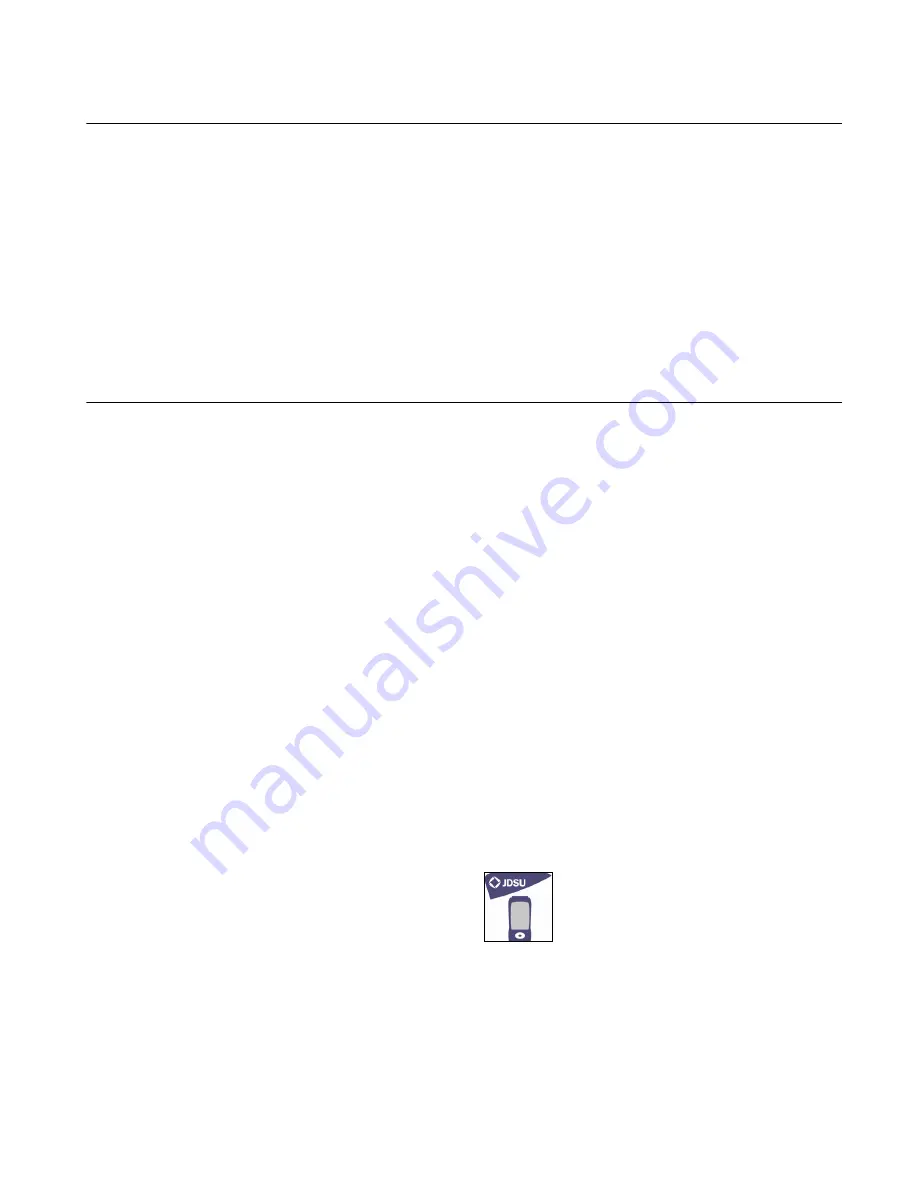
Chapter 9
Using the OneExpert DSL with a mobile device
About using the OneExpert DSL with a mobile device
OneExpert DSL User’s Guide
74
22052280, Revision 001
April 2014
About using the OneExpert DSL with a mobile device
Before using the OneExpert DSL with a mobile device, verify the following:
•
The mobile device must have the
OneExpert
app installed (available on the AppStore or from
your JDSU representative).
•
In order to use the OneExpert DSL with a mobile device, the OneExpert DSL must be have
the Apple option enabled.
•
In order for the OneExpert DSL to communicate with the mobile device, the OneExpert DSL
must have the Bluetooth option enabled.
To verify your options, go to the Options menu in the System Settings.
Controlling the OneExpert DSL user interface
To control the user interface of an OneExpert DSL, the mobile device (iPad or similar) must pair with
the OneExpert DSL over Bluetooth. Then, using the OneExpert DSL app on the mobile device, you
can connect to an OneExpert DSL and control the user interface.
To control the OneExpert DSL with a mobile device
1
On the OneExpert DSL, verify that Bluetooth is enabled.
To do this, go to the Bluetooth menu (in the System Settings menu) and verify that the box
next to Enabled has a check mark.
2
On the mobile device, do the following:
a
Go to the Settings menu, and verify that Bluetooth is On.
b
Search the devices list to find the OneExpert DSL unit that you wish to connect to.
c
You may get a message asking you to confirm the pairing. Touch Ok.
3
On the OneExpert DSL, do the following:
a
On the Bluetooth Settings menu, touch
Scan for devices
.
b
Find the mobile device that you wish to connect to, and then select it.
c
You may get a message asking you to confirm the pairing. Touch Ok.
4
On the mobile device, launch the
OneExpert
app.
Содержание OneExpert DSL
Страница 1: ...OneExpert DSL User s Guide...
Страница 2: ......
Страница 16: ...About this Guide Conventions OneExpert DSL User s Guide xiv 22052280 Rev 000 April 2014...
Страница 50: ...Chapter 3 Utilities Using the tray menu OneExpert DSL User s Guide 34 22052280 Revision 001 April 2014...
Страница 60: ...Chapter 4 DSL Testing After running the test OneExpert DSL User s Guide 44 22052280 Revision 001 April 2014...
Страница 68: ...Chapter 6 HPNA Testing Testing the HPNA network OneExpert DSL User s Guide 52 22052280 Revision 001 April 2014...
Страница 78: ...Chapter 7 Testing with SmartIDs Whole Home Check OneExpert DSL User s Guide 62 22052280 Revision 001 April 2014...
Страница 112: ...Appendix A Troubleshooting Resolving problems OneExpert DSL User s Guide 96 22052280 Revision 001 April 2014...
Страница 119: ......
















































