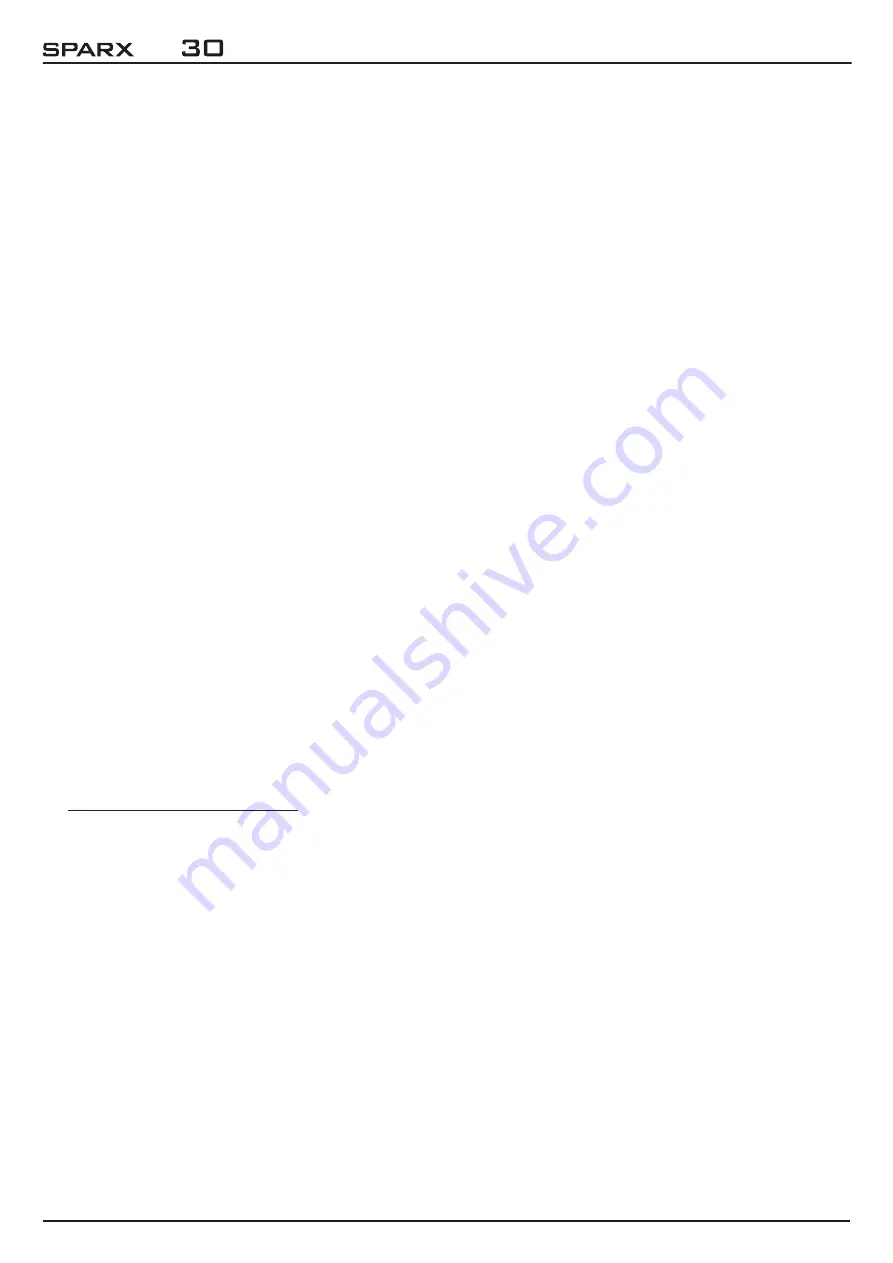
- 42 -
18
/
DMX TEST
This menu item is used to test the DMX input. Use the function keys to select the DMX channel
to be tested. The display shows the incoming value and the Sparx 18/30 reacts accordingly at
the same time.
INIT PAN TILT
The Sparx 18/30 is calibrated in the pan/tilt position at the factory. If it loses this calibration, i.e.
the spotlight hits the stop or no longer finds its position or the pan/tilt boards had to be replaced,
it can be re-initialised using this function. This process takes about 10 minutes and ends with a
reset.
DISPLAY CONTRAST
The contrast of the LCD display may change when the temperature is too high. In this menu item
the contrast can be adjusted.
LED TEST
The Sparx 18/30 checks all LEDs individually to establish whether they are functioning. If an LED
is faulty, this is indicated by an error message.
FUNCTION TEST
This function allows you to test all functions of the Sparx 18/30 without using a light mixer. The
pan/tilt reset is deactivated in the process.
7. Service
7.1 Service menu
RESET FIXTURE
Upon the “Reset” command, the Sparx 18/30 will initialise to its initial values. It is the same pro-
cedure as after switching on the Sparx 18/30. If an error message appears in the display, this
could be the first step to correct it.
ERROR LIST
The Sparx 18/30 stores all occurring errors internally. An error message can have a harmless
cause. If you experience frequent error messages, please contact our authorised dealer or our
JB-Lighting service department. All error messages are displayed with the respective frequency
and can be deleted.
FINE ADJUST
White balance of the colours
This white balance is performed by the manufacturer in the factory and only has to be adjusted
in individual special cases. Depending on the manufacturing process, there may be brightness
difference between LEDs of one type in a direct comparison. In general, all LED manufacturers
specify ranges in which their products spread. Division into finely-graded classes is known as
binning. The binning differences on the Sparx 18/30 are adjusted in the factory by a white bal-
ance. Adjustment to a reference spotlight ensures that Sparx 18/30 from different production
cycles can be operated together.
In order to perform a white balance, the brightness of the red-green-blue-white light sources
can be set individually. To do this, connect a DMX console to the spotlight and set the spotlight
so that it makes a white dot with a diameter of around 2-3 metres from a distance of around 8
metres from the wall. The RGB channels must all be at DMX 255 to do this!
Now switch to the SERVICE, FINE ADJUST menu item on the spotlight. In order to access the
FINE ADJUST menu item, press the key combination “ENTER” (press and hold) and “ESC”. Set
the percentage value for the individual light phases in the following menu selection SKAL RED,
SKAL GREEN, SKAL BLUE and SKALWHITE.
Содержание Sparx 18
Страница 1: ...Operating instructions Version 1 01 Software 1 00 1 8...
Страница 2: ...02 1 8...
Страница 47: ...47 1 8...







































