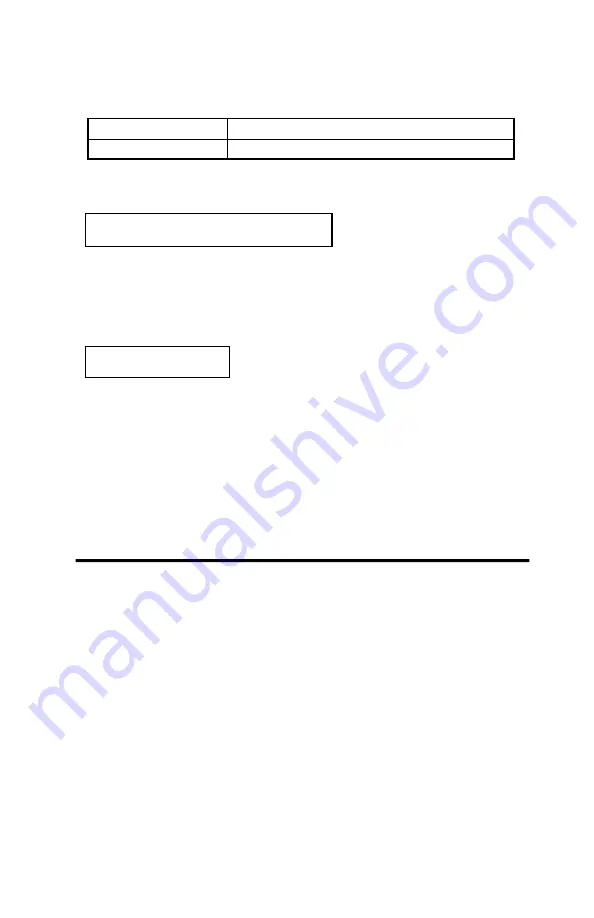
56
2
+12V
3
Control on/off
Some jumpers are
reserved for future
functions or are not to be adjusted in normal operation. Adjust
them according to the following recommendations.
CCMOS
Put jumper on pin 1 and pin 2.
Parameters and CPU settings After you
have followed the steps described above
and completed the installation, when you
power the computer on, you will see the following message
displayed.
PRESS DEL TO ENTER SETUP
Press immediately Del key to enter BIOS Setup. Select Load
Setup Defaults, than enter CPU Soft Menu to set CPU parameters.
Appendix B
HDD Installation
General Discussion
➢
Most of the present HDDs use IDE interface. Installing an IDE hard
disk does not require a huge amount of intelligence like installing
the driver for a SCSI hard disk, but this means that the user often
must install the hard disk by himself and cope with all the problems
he may encounter. Here, we will try to help you solve these
possible problems.
The data stored in the hard disk are accessed through a chipset
located on the mainboard. You probably often hear about the PIO
mode, Master mode or DMA mode of HDD. These modes reflect
Adjusting other jumpers:
BIOS Setup:






























