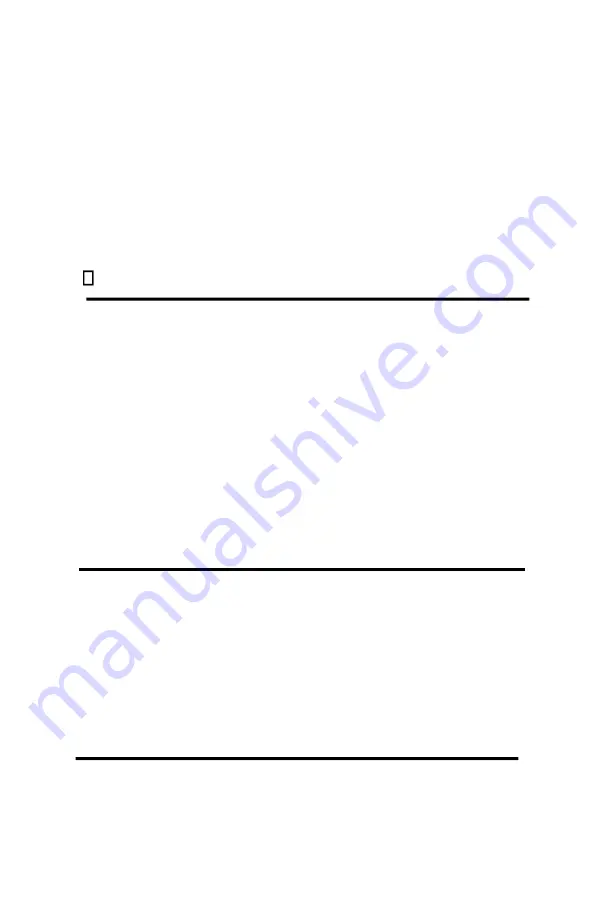
50
contents of the CMOS, and boot the system up
again. But doing this, you must reset all your
settings.
IDE HDD Auto Detection
After you have installed the hard disk, in old systems, you had to
know the hard disk specifications, such as the number of cylinders,
heads and sectors, and to enter the relevant information into the
hard disk information section. If the CMOS data were erased, and
you had forgotten the hard disk specifications, it was a great
problem. But now, you can use this option to autodetect the hard
disk type and specifications, and the BIOS will automatically
detect all the relevant information and place them in the Hard Disk
data section of the Standard CMOS Setup Menu, in order to allow
you to use your hard disk.
Chapter 4
Bus Master IDE Driver
The Intel PIIX4Bus Ma ster IDE is now include in the ma inboa rd.
OS Support:
Windows® 95, Windows® 98, Windows NT 3.5/3.51/4.0,
OS/2 V2.x & Wa rp 3.0
Installation:
Ea ch OS ha s different insta ll procedure, plea se check
README.TXT file under each OS’s directory.
Appendix A
Quick Installation
Appendix A will
give you a simplified installation procedure,
in
order to allow you to install tour mainboard quickly and correctly.
















































