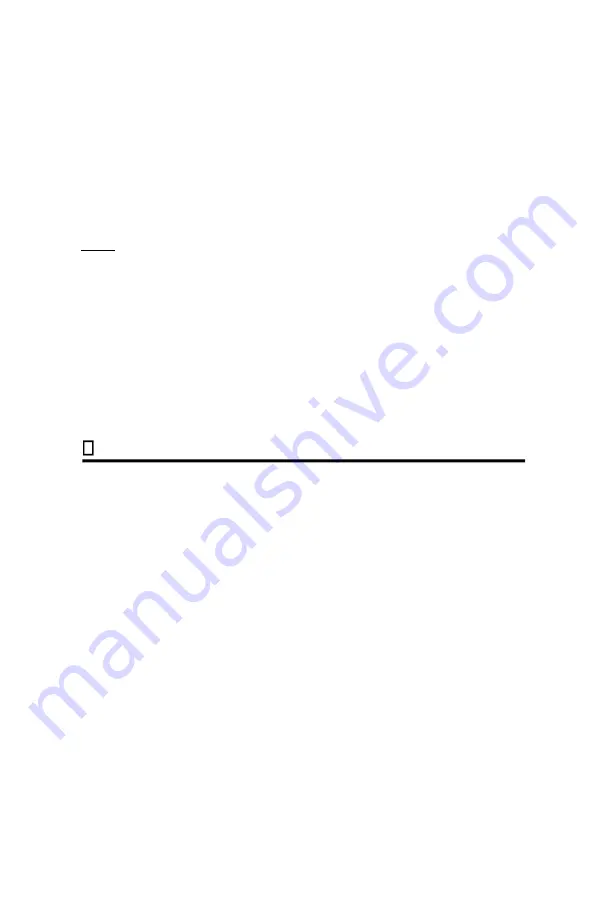
11
and there are only slots, this means you can only attach the
mainboard with spacers. Take the tip of the spacers and insert it
into the slots. After doing this to all the slots, you can slide the
mainboard into position aligned with the slots. After the mainboard
has been positioned, check to make sure everything is OK before
putting the casing back on.
Note
: If the mainboard has mounting holes, but don’t line up with
the holes on the base and their are no slots to attach the spacers,
don’t panic, you can still attach the spacers to the mounting holes.
Just cut the spacers (along the dotted line) (the spacer may be a
little hard so be careful of our hands). In this way you can still
attach the mainboard to the base without worrying about short
circuits.
Standard External Connectors
Inside the case of any computer several cables and plugs have to
be connected. These cables and plugs are usually connected one-
by-one to connectors located on the mainboard. You need to
carefully pay attention to any connection orientation the cables
may have and, if any, notice the position of the first pin of the
connector. In the explanations that follow, we will describe the
significance of the first pin.











































