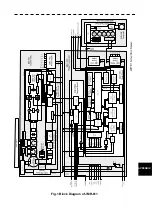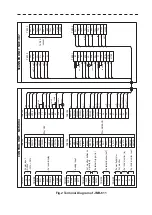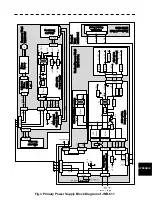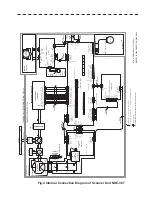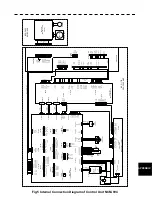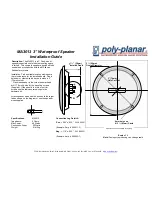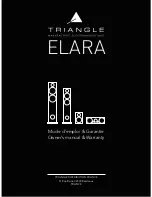Insert a card into processor unit
Procedures
1
Remove the rubber packing located at the backside of the processing
unit cabinet, and expose the card slot.
㻮㼍㼏㼗㼟㼕㼐㼑㻌㼛㼒㻌㼠㼔㼑㻌㼜㼞㼛㼏㼑㼟㼟㼛㼞㻌㼡㼚㼕㼠
㼁㼜㼜㼑㼞㻌㼟㼠㼍㼓㼑㻌㻦㻌㼏㼍㼞㼐㻌㼟㼘㼛㼠㻌㻞
㻸㼛㼣㼑㼞㻌㼟㼠㼍㼓㼑㻌㻦㻌㼏㼍㼞㼐㻌㼟㼘㼛㼠㻌㻝
㻝
㻞
㻯㼍㼞㼐㻌㼟㼘㼛㼠㻌㻞㻌㼑㼖㼑㼏㼠㻌㼎㼡㼠㼠㼛㼚
㻯㼍㼞㼐㻌㼟㼘㼛㼠㻌㻝㻌㼑㼖㼑㼏㼠㻌㼎㼡㼠㼠㼛㼚
2
Insert the card.
3
Insert the card until the card slot's eject button protrudes and complete
the installation of a card.
Eject a card from processor unit
Procedures
1
Push the eject button corresponding to the desired card slot.
2
remove a card from processor unit
Содержание JMR-611
Страница 2: ......
Страница 24: ......
Страница 26: ......
Страница 28: ......
Страница 33: ...1 5 1 1 4 EXTERIOR DRAWINGS y Fig 1 1 Exterior Drawing of Scanner Unit Type NKE 387 Unit mm...
Страница 34: ...1 6 Fig 1 2 Exterior Drawing of Processing Unit Type NDC 1774 Unit mm...
Страница 35: ...1 7 1 1 4 EXTERIOR DRAWINGS y Fig 1 3 Exterior Drawing of Operating Unit Type NCE 5923 Unit mm...
Страница 38: ......
Страница 54: ......
Страница 116: ......
Страница 118: ......
Страница 124: ......
Страница 134: ......
Страница 136: ......
Страница 142: ......
Страница 144: ......
Страница 154: ......
Страница 156: ......
Страница 160: ......
Страница 164: ......
Страница 166: ......
Страница 172: ......
Страница 174: ......
Страница 177: ...APPENDIX Fig 1 Block Diagram of JMR 611...
Страница 181: ...APPENDIX Fig 5 Internal Connection Diagram of Control Unit NCM 994...
Страница 182: ......
Страница 184: ......
Страница 186: ......
Страница 187: ......