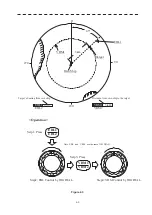3.10 AIS FUNCTION
y
yy
3-59
3
[Configure]
Edit the information of own ship. Send the changed information to the AIS transponder.
When you press the "configure" button, the password input screen is displayed. Enter the
password "AIS".
1
࠙
Vessel Name
ࠚ
The vessel name is changed. You can enter up to 20 letters.
2
࠙
MMSI Number
ࠚ
The MMSI number is changed.
3
࠙
Call Sign
ࠚ
The call sign is changed. You can enter up to 7 letters.
4
࠙
Europe Number
ࠚ
The Europe number is changed.
5
࠙
IMO Number
ࠚ
The IMO number is changed.
6
࠙
Ship Type
ࠚ
The type of own ship is changed.
Содержание JMR-611
Страница 2: ......
Страница 24: ......
Страница 26: ......
Страница 28: ......
Страница 33: ...1 5 1 1 4 EXTERIOR DRAWINGS y Fig 1 1 Exterior Drawing of Scanner Unit Type NKE 387 Unit mm...
Страница 34: ...1 6 Fig 1 2 Exterior Drawing of Processing Unit Type NDC 1774 Unit mm...
Страница 35: ...1 7 1 1 4 EXTERIOR DRAWINGS y Fig 1 3 Exterior Drawing of Operating Unit Type NCE 5923 Unit mm...
Страница 38: ......
Страница 54: ......
Страница 116: ......
Страница 118: ......
Страница 124: ......
Страница 134: ......
Страница 136: ......
Страница 142: ......
Страница 144: ......
Страница 154: ......
Страница 156: ......
Страница 160: ......
Страница 164: ......
Страница 166: ......
Страница 172: ......
Страница 174: ......
Страница 177: ...APPENDIX Fig 1 Block Diagram of JMR 611...
Страница 181: ...APPENDIX Fig 5 Internal Connection Diagram of Control Unit NCM 994...
Страница 182: ......
Страница 184: ......
Страница 186: ......
Страница 187: ......