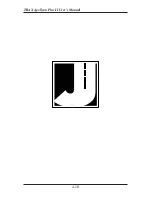TRAX Apollyon Plus II User’s Manual
5-4
The Apollyon Plus II won't turn on when I press the POWER button.
In this case, the Apollyon Plus II may need a 'hard' reset. To do this, switch
the Main Power toggle to OFF, then back to ON. Once that has been done,
try pressing the POWER button again.
The Apollyon Plus II shows only black boxes on the display and won't
turn off when I press the POWER button.
In this case, the Apollyon Plus II may need a 'hard' reset. To do this, switch
the Main Power toggle to OFF, then back to ON. Once that has been done,
try pressing the POWER button again.
Additional support information can also be found on our web site
at www.jamartech.com. If you are unable to find a solution to your
problem, contact us using the information located on the first page iii
of this manual.
Содержание TRAX Apollyon Plus II
Страница 1: ...i Automatic Traffic Data Recorder User s Manual JAMAR Technologies Inc TRAX Apollyon Plus II ...
Страница 24: ...TRAX Apollyon Plus II User s Manual 1 18 ...
Страница 46: ...TRAX Apollyon Plus II User s Manual 2 22 ...
Страница 47: ...3 1 Chapter 3 Road Tube Installation Chapter 3 Road Tube Installation ...
Страница 52: ...TRAX Apollyon Plus II User s Manual 3 6 ...
Страница 53: ...4 1 Chapter 4 Road Tube Layouts Chapter 4 Road Tube Layouts ...
Страница 70: ...TRAX Apollyon Plus II User s Manual 4 18 ...
Страница 71: ...5 1 Chapter 5 Troubleshooting FAQ Chapter 5 Troubleshooting FAQ ...
Страница 75: ...A 1 Appendix Appendix ...
Страница 88: ...TRAX Apollyon Plus II User s Manual A 14 ...