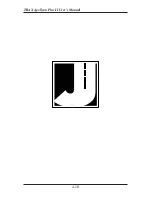5-3
The TRAX Apollyon Plus II will not download.
Check your connection between the TRAX Apollyon Plus II and the com-
puter. Also check that the Apollyon Plus II is turned on and the display is
on. Refer to chapter 2 for other items to check.
When collecting volume data, the data isn't being collected in the time
intervals desired. How do I change this?
The majority of the internal settings for the TRAX are stored in the Utili-
ties menu. To access these, select
Utils
from the Main Menu. The Interval
setting is accessed through
Int
.
Not all layouts are listed when I select to do a Volume Only count. Why?
Depending on the type of data you are collecting, only certain layouts can
be used. Volume Only layouts are L1, L2, L3 and L4. Refer to Chapter 5
for more information.
I can't view the tube pulse strengths on the TRAX Apollyon Plus II
display after the study has begun. How do I view this while the study
is in progress?
There are multiple status screens available when in data collection mode,
including the tube test screen. To view these screens, press the TAB key.
The data I'm getting is not accurate. What went wrong?
In most cases, issues with bad data are related to the road tubes and how they
were installed. Check the tube layout used in the field and the condition of
the tubes themselves. Make sure the tubes were set with the proper length,
spacing and perpendicular to the flow of traffic. One simple condition check
of a tube that is laid out in the field is to go to use the Tube Test diagnostic.
Refer to page 2-10 for more information on this.
How do I clear old studies from the Apollyon Plus II?
All data you collect will remain stored in memory until you clear it. To
do this, select
Utils
from the Main Menu then select Clear and follow the
confirmation process.
How do I change the tube spacing?
To get accurate class or speed data, you need to set the Apollyon Plus II to
the correct tube spacing used in the field for data collection. To access this,
select
Utils
from the Main Menu. The Tube Spacing is accessed through
Sp:
. Refer to page 1-5 for more information.
Chapter 5 — Troubleshooting & FAQ
Содержание TRAX Apollyon Plus II
Страница 1: ...i Automatic Traffic Data Recorder User s Manual JAMAR Technologies Inc TRAX Apollyon Plus II ...
Страница 24: ...TRAX Apollyon Plus II User s Manual 1 18 ...
Страница 46: ...TRAX Apollyon Plus II User s Manual 2 22 ...
Страница 47: ...3 1 Chapter 3 Road Tube Installation Chapter 3 Road Tube Installation ...
Страница 52: ...TRAX Apollyon Plus II User s Manual 3 6 ...
Страница 53: ...4 1 Chapter 4 Road Tube Layouts Chapter 4 Road Tube Layouts ...
Страница 70: ...TRAX Apollyon Plus II User s Manual 4 18 ...
Страница 71: ...5 1 Chapter 5 Troubleshooting FAQ Chapter 5 Troubleshooting FAQ ...
Страница 75: ...A 1 Appendix Appendix ...
Страница 88: ...TRAX Apollyon Plus II User s Manual A 14 ...