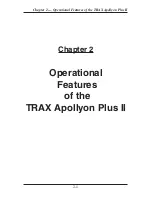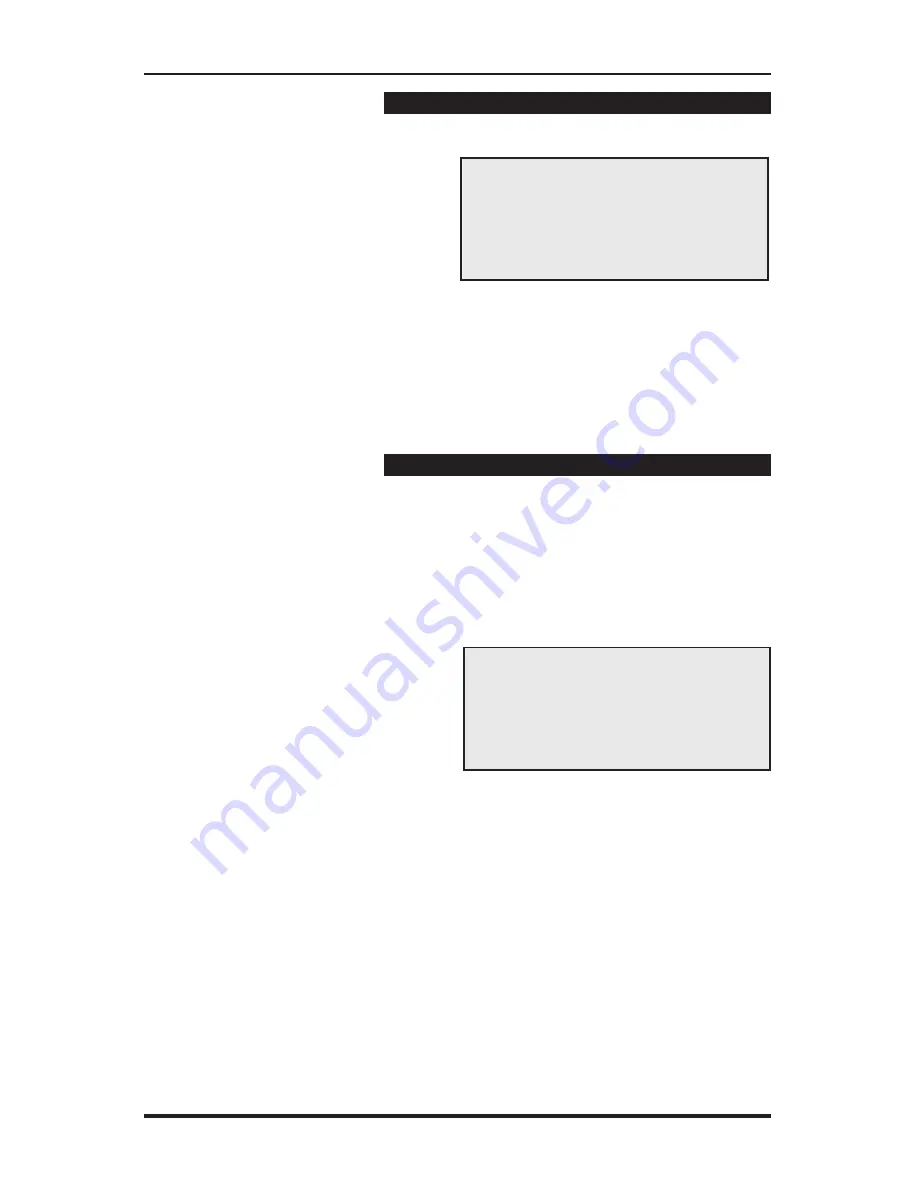
2-5
Utilities Menu
The Utilities Menu contains an assortment of operations that are necessary
and/or helpful to the operation of
the TRAX Apollyon Plus II. Press
the TAB key until UTILS is flash-
ing, then press the DO key to enter
this menu. When you have selected
UTILS from the Main Menu the
screen shown here is displayed.
Note: The nonvolatile memory in the TRAX Apollyon Plus II will retain the
default settings you program. These settings will be used for future traffic
studies without having to re-enter them.
Tube Spacing
The Tube Spacing selection allows you to set the proper tube spacing
for the tube layout you will be using. When collecting data that will
be processed for speed or classification, you have to use a tube layout
with at least two road tubes set at a fixed distance apart (L5 or L6). It
is by knowing what this fixed distance is that speed and classification
can be determined.
The currently set tube spacing is
shown. To change this, use the
TAB button to select
Sp:
and
press DO. The screen shown
here will then be displayed.
The typical value used for this distance with the Apollyon Plus II is
2.0 ft.
Set the Tube Spacing to the value you will be using by pressing the
numbers on the keypad. Enter 1.0 by pressing 0,1,0. Once the correct
number is entered, press DO to return to the Utilities menu.
Sp:2.0ft Int:15min
DT:0035ms Time/Date
Clear System Tests
Exit
Main Menu > Utils
Main Menu > Utils > Sp
Chapter 2 — Operational Features of the TRAX Apollyon Plus II
TUBE SPACING
2.0 ft
DO:enter TAB:clear
Tube Spacing Screen
Utilities Menu
Содержание TRAX Apollyon Plus II
Страница 1: ...i Automatic Traffic Data Recorder User s Manual JAMAR Technologies Inc TRAX Apollyon Plus II ...
Страница 24: ...TRAX Apollyon Plus II User s Manual 1 18 ...
Страница 46: ...TRAX Apollyon Plus II User s Manual 2 22 ...
Страница 47: ...3 1 Chapter 3 Road Tube Installation Chapter 3 Road Tube Installation ...
Страница 52: ...TRAX Apollyon Plus II User s Manual 3 6 ...
Страница 53: ...4 1 Chapter 4 Road Tube Layouts Chapter 4 Road Tube Layouts ...
Страница 70: ...TRAX Apollyon Plus II User s Manual 4 18 ...
Страница 71: ...5 1 Chapter 5 Troubleshooting FAQ Chapter 5 Troubleshooting FAQ ...
Страница 75: ...A 1 Appendix Appendix ...
Страница 88: ...TRAX Apollyon Plus II User s Manual A 14 ...