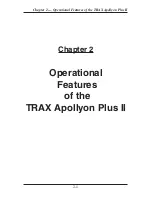1-17
Chapter 1 — Introduction to the TRAX Apollyon Plus II
The USB Flash drive can then be used to retrieve data from additional
counters, or taken back to the office for download into TRAXPro.
To retrieve the data from the flash drive to your computer using TRAXPro,
plug the flash drive into your computer then go to the
File
menu in TRAXPro
and select
Acquire
>
USB Flash Drive
.
Congratulations
Now that you have completed this tutorial, you should have a good working
knowledge of how the Apollyon Plus II operates. The next chapter covers
all the options and features of the Apollyon Plus II in detail, both those we
touched on in this tutorial and additional ones.
We commend you on your choice of the TRAX Apollyon Plus II for your
data collection needs. A lot of thought and care has gone into the design of
this unit, and it should provide you with years of reliable service.
Содержание TRAX Apollyon Plus II
Страница 1: ...i Automatic Traffic Data Recorder User s Manual JAMAR Technologies Inc TRAX Apollyon Plus II ...
Страница 24: ...TRAX Apollyon Plus II User s Manual 1 18 ...
Страница 46: ...TRAX Apollyon Plus II User s Manual 2 22 ...
Страница 47: ...3 1 Chapter 3 Road Tube Installation Chapter 3 Road Tube Installation ...
Страница 52: ...TRAX Apollyon Plus II User s Manual 3 6 ...
Страница 53: ...4 1 Chapter 4 Road Tube Layouts Chapter 4 Road Tube Layouts ...
Страница 70: ...TRAX Apollyon Plus II User s Manual 4 18 ...
Страница 71: ...5 1 Chapter 5 Troubleshooting FAQ Chapter 5 Troubleshooting FAQ ...
Страница 75: ...A 1 Appendix Appendix ...
Страница 88: ...TRAX Apollyon Plus II User s Manual A 14 ...