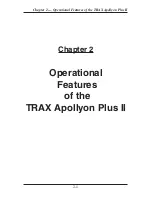2-3
Start-up Screen
A four-line, 20-character LCD display, located in the middle of the TRAX
Apollyon Plus II’s front panel, is used to display current options and status.
Important note:
The TRAX Apollyon Plus II has a power-saving feature
that turns off the display if no keys have been pressed on the unit for two
minutes. To bring the display back up, simply hit any of the buttons on the
keypad.
After you power on the Apollyon Plus II, the sign-on screen is displayed.
This shows the version number of the firmware in the Apollyon Plus II on
the bottom line. The firmware is the internal program that the Apollyon
Plus II uses to operate. If you ever encounter a problem with your unit and
request support for it, you may be asked for this version number.
After a few seconds, the screen clears and the Main Menu is displayed.
JAMAR TECHNOLOGIES
APOLLYON PLUS II
(C) 2015 SN:000000
Bat:3.6v
V: 2.0.05
Firmware version
Chapter 2 — Operational Features of the TRAX Apollyon Plus II
Startup Screen
Содержание TRAX Apollyon Plus II
Страница 1: ...i Automatic Traffic Data Recorder User s Manual JAMAR Technologies Inc TRAX Apollyon Plus II ...
Страница 24: ...TRAX Apollyon Plus II User s Manual 1 18 ...
Страница 46: ...TRAX Apollyon Plus II User s Manual 2 22 ...
Страница 47: ...3 1 Chapter 3 Road Tube Installation Chapter 3 Road Tube Installation ...
Страница 52: ...TRAX Apollyon Plus II User s Manual 3 6 ...
Страница 53: ...4 1 Chapter 4 Road Tube Layouts Chapter 4 Road Tube Layouts ...
Страница 70: ...TRAX Apollyon Plus II User s Manual 4 18 ...
Страница 71: ...5 1 Chapter 5 Troubleshooting FAQ Chapter 5 Troubleshooting FAQ ...
Страница 75: ...A 1 Appendix Appendix ...
Страница 88: ...TRAX Apollyon Plus II User s Manual A 14 ...