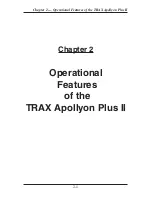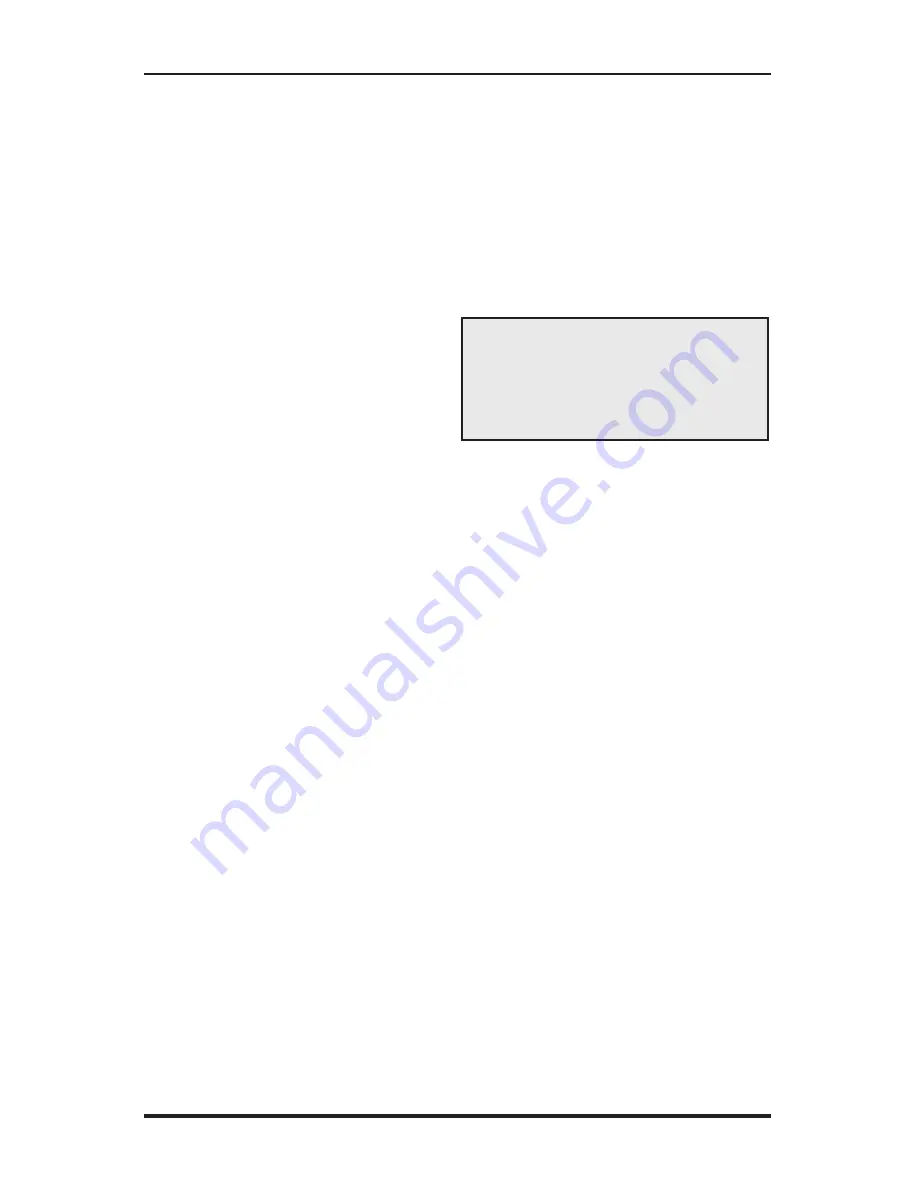
TRAX Apollyon Plus II User’s Manual
1-6
The next two settings on the Utilites menu, Interval Length and Dead
Time, are typically left at their default values, so we won't go into details
on them here. If you have a need to change either of these, refer to Chapter
2 for more information.
The fourth option, Time/Date, is used to enter the correct Time and Date
for the Apollyon Plus II. We want to see how this works, so highlight
Time/Date, then press DO.
Setting the Time and Date
The Apollyon Plus II contains a
real-time clock, which means it is
always keeping track of the time,
whether the Apollyon Plus II is
turned on or off. When you do a
count, the data is stored based on
the time and date that is set in the Apollyon Plus II, so it's important that
the time and date are set correctly. If they are not, the data you produce
will be inaccurate.
Highlight
Time/Date
, then press the DO key. To change a value in this
screen, you press the TAB key to highlight the field you want to change.
You then press the Change keys (numbers 3 and 6) to either scroll up or
down through the values.
Let's give this a try. With HR flashing, press the 3 key several times and
notice that the hour value increases up. Now, press the 6 key several times
and notice that the value decreases.
Use the 3 or 6 key to reset the time to the correct hour. Note that the time
style used is the military format, meaning 2:00 PM equals 14:00, so be
sure you're selecting the correct hour. If you set the Apollyon Plus II to
2:00, it's set to 2:00 AM.
Check the remaining time and date values to make sure they are correct for
your location. Make any changes that are necessary, then press the DO key
to store the values and return to the Utilities menu.
HR MIN MON DAY YR
10:21 02/ 13 /18
3 and 6 change
Press DO to set date
Time & Date Screen
Содержание TRAX Apollyon Plus II
Страница 1: ...i Automatic Traffic Data Recorder User s Manual JAMAR Technologies Inc TRAX Apollyon Plus II ...
Страница 24: ...TRAX Apollyon Plus II User s Manual 1 18 ...
Страница 46: ...TRAX Apollyon Plus II User s Manual 2 22 ...
Страница 47: ...3 1 Chapter 3 Road Tube Installation Chapter 3 Road Tube Installation ...
Страница 52: ...TRAX Apollyon Plus II User s Manual 3 6 ...
Страница 53: ...4 1 Chapter 4 Road Tube Layouts Chapter 4 Road Tube Layouts ...
Страница 70: ...TRAX Apollyon Plus II User s Manual 4 18 ...
Страница 71: ...5 1 Chapter 5 Troubleshooting FAQ Chapter 5 Troubleshooting FAQ ...
Страница 75: ...A 1 Appendix Appendix ...
Страница 88: ...TRAX Apollyon Plus II User s Manual A 14 ...