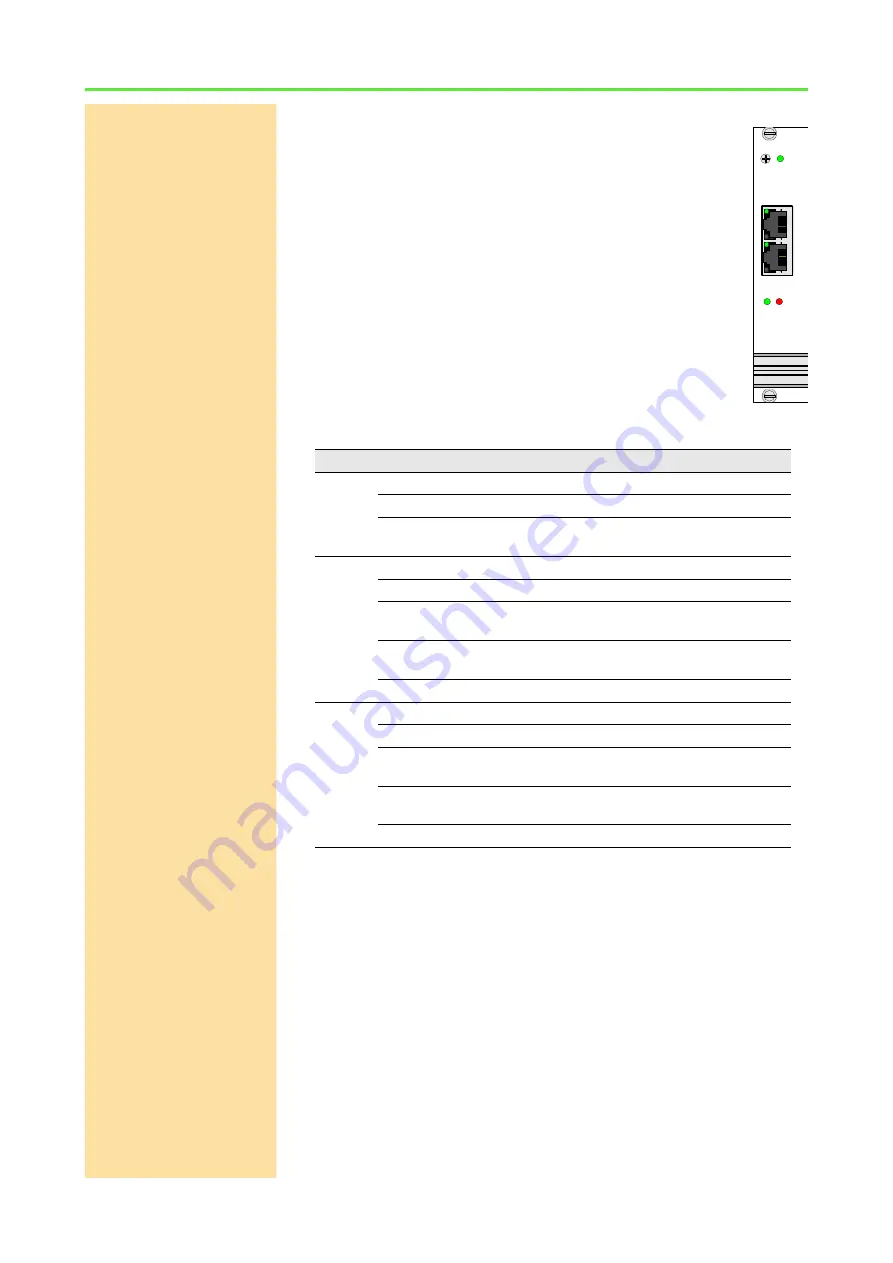
Pro II: Extension and Interface Modules
Pro II-EtherCAT-SL Rev. E
ADwin
192
ADwin-Pro II
Hardware, manual Dec. 2018
5.8.13 Pro II-EtherCAT-SL Rev. E
The module Pro II-EtherCAT-SL Rev. E provides a fieldbus node with the
functionality of an EtherCAT slave. All settings are done via software.
Functions description
After power-on you must initialize the fieldbus node in
ADbasic
. The initial-
ization determines the size of the input and output areas.
There is a range each for data input and data output; each range has a size
of 16 Longs or 64 bytes. Please note, that the terms "input" and "output" are
used as the fieldbus controller sees them.
Hardware
The interface has a plug connector of type RJ45 for both data input (
IN
) and
data output (
OUT
). Each connector has a LED "
Link
/
Activity
" top right,
which displays the operating status of the node in the EtherCAT bus. The two
other LEDs (at the bottom of the plug) have no function.
Underneath the connectors, there are LEDs displaying the status of the
EtherCAT state machine (
RUN
) and the occurrence of communication errors
(
ERR
).
Fig. 162 – Pro II-EtherCAT-SL Rev. E: Meaning of LEDs
If both LEDs
RUN
and
ERR
turn red, a serious error has occurred in the interface. Please
inform the support of Jäger Messtechnik; you find the address on the inner side of the
cover page of the manual.
Projecting the EtherCAT bus
You are projecting the EtherCAT bus with a configuration tool suitable for the bus mas-
ter. The following process description uses the program "TwinCAT System Manager" of
the Beckhoff company as EtherCAT bus master.
The process description is valid for other configuration tools, correspondingly. Look for
the exact process description of bus projection in the documentation of the configura-
tion tool.
– Copy the description file
ADwin-EtherCAT.xml
of the fieldbus node from
C:\ADwin\Fieldbus\EtherCAT
into the root directory of the configuration
tool.
LED
Status
Meaning
Link
/
Activ-
ity
off
Offline (or no power).
green
Fieldbus node online, no data exchange.
green,
flickering
Fieldbus node online, with data exchange.
RUN
off
Status INIT: interface being initialized (or no power).
blinks green Status PRE-OP: Interface has contact to bus master.
flashs green
once
Status SAFE-OP: Interface can read data from the
bus, but not send.
green
Status OP: Interface is completely ready, inputs and
outputs are active.
red
Status EXCEPTION.
ERR
off
No error (or no power).
blinks red
Invalid configuration.
flashs red
once
Local error in the interface; EtherCAT status has
been changed.
flashs red
twice
Application watchdog timeout.
red
Critival communication error.
EtherCAT
RUN ERR
OUT
IN






























