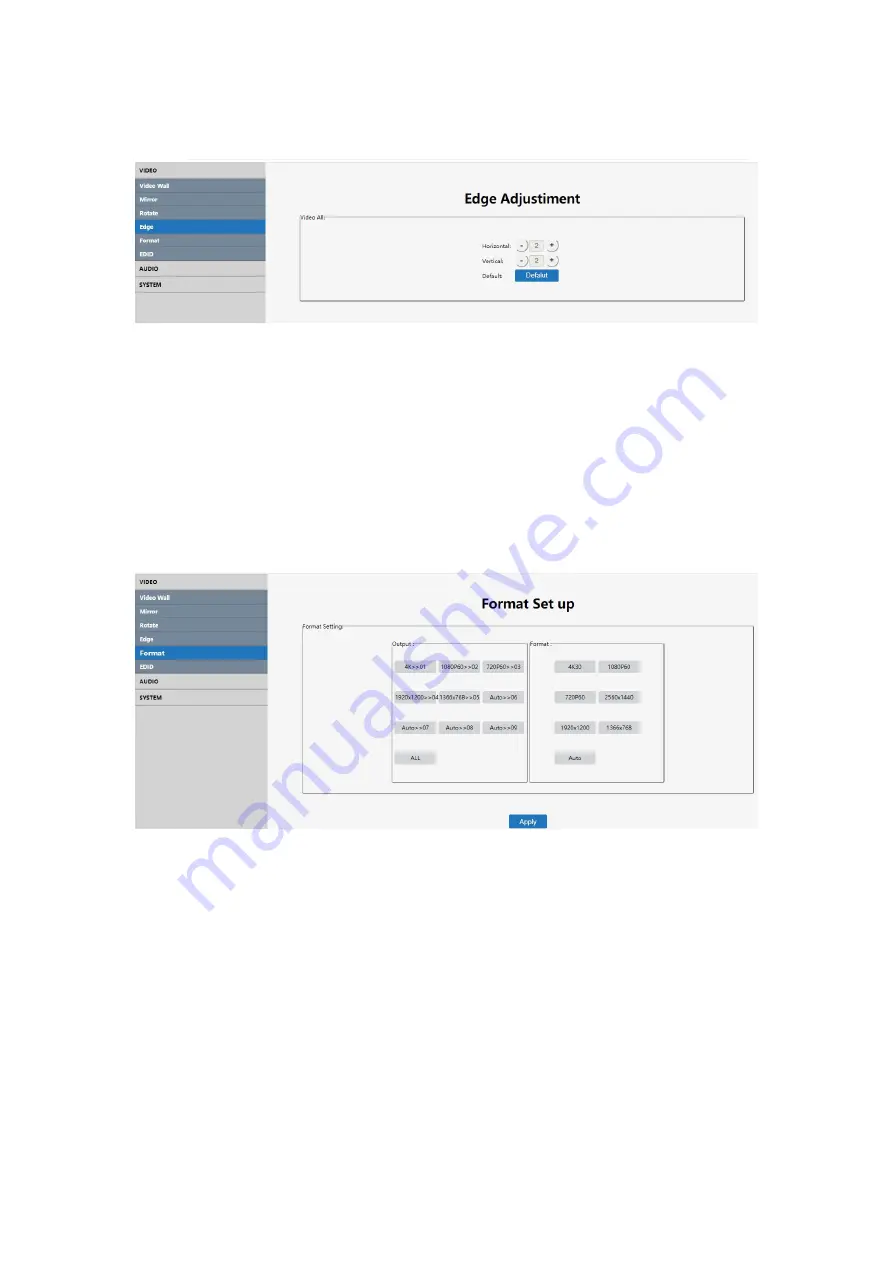
26
7.5.5 Edge
Interface Introduction:
The default edge of both horizontal and vertical display screens is 3.5mm frame size,
with each image being divided into 302 units of measurement.
Operating Instructions
Click on the "+/-" button on both Horizontal and Vertical to adjust.
7.5.6 Format
Interface Introduction:
The interface is used to adjust the output resolution and format. The ‘Output’ section
includes HDMI Outputs 1 thru 9 and an ALL option
(all HDMI outputs
). The
‘Format’ section includes the following output format settings - 4K@30Hz |
1080P@60Hz | 720P@60hz | 2560x1440 | 1920x1200 | 1366x768 | AUTO.
Operating Instructions
Ex: Select all outputs to format as 4K@30HZ
Click on the "ALL" button in the output section first, then select the "4K30" button in
the format section, click "Apply" to confirm.























