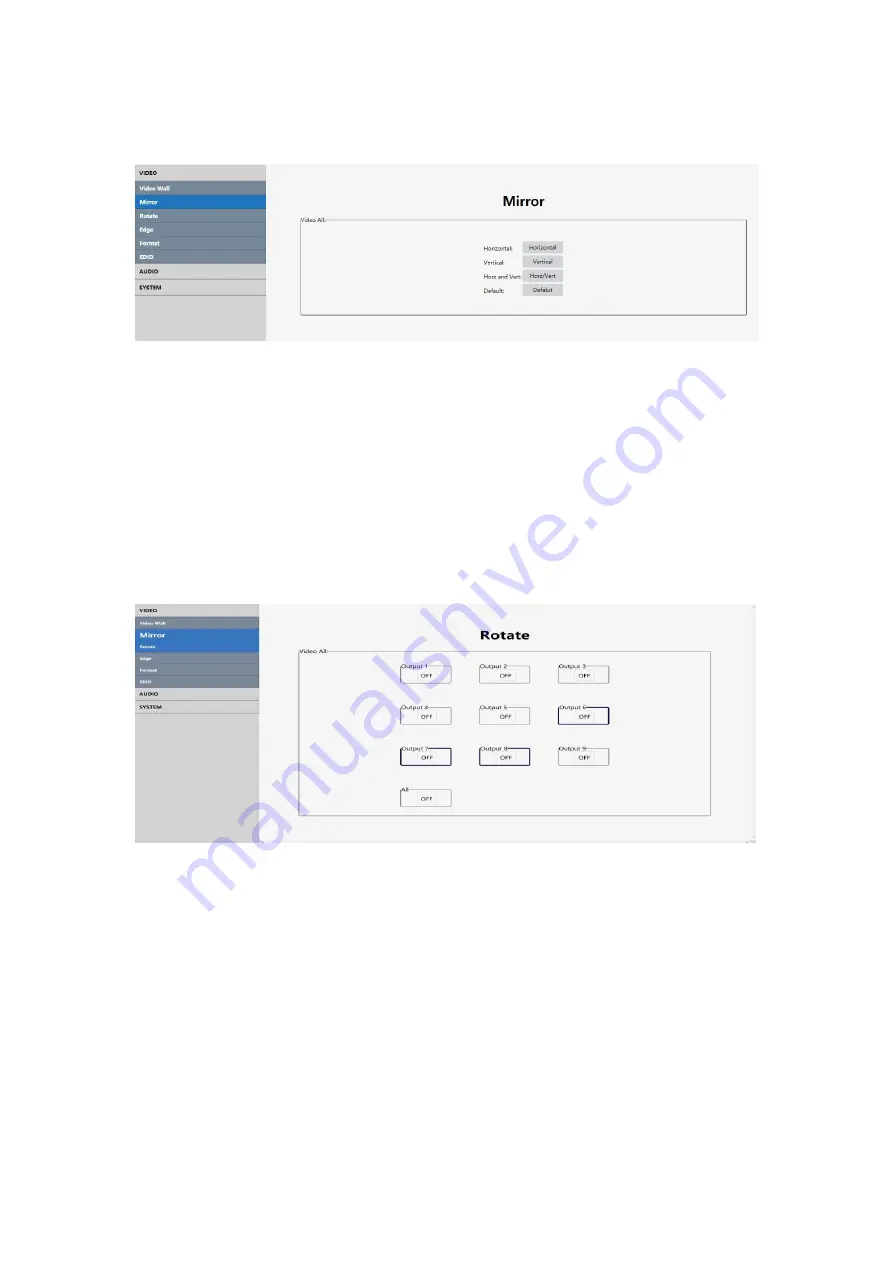
25
7.5.3 Mirror
Interface Introduction:
Click "Mirror" in the navigation bar on the left. The interface has only one section to
adjust the following settings – Horizontal | Vertical | Horizontal and Vertical | Default.
Note: You can only choose one option at each time.
Operating Instructions
Click on the corresponding button to send Mirror command.
7.5.4 Rotate
Interface Introduction:
The JTECH-VW09 supports each output image to be rotated 180
°
, rotate a single
image at a time or rotate all output images at once.
The output port blue bold border indicates that there is TV connected to the
JTECH-VW09.
Operating Instructions
Click on the "ON/OFF" button to adjust.
























