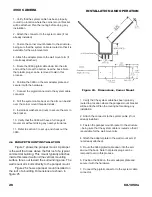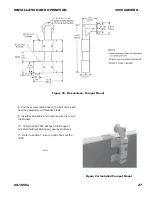21
6X-1050a
3960 CAMERA
INSTALLATION AND OPERATION
Figure 20. Cohu WinMPC Home Screen
If this is not the required address for this 3960,
then change the address to the required number
and click on “Set Address.”
Click on the FIND button again to confirm that
this new address has been accepted.
3.3.3 Checkout Procedure
After communications has been established
with the 3960 various functions should be tested to
verify proper operation. Use the Win MPC interface
to perform tests and setups.
Check all the Momentary functions: zoom,
focus, iris, color, and integration. Latch commands
also should be tested: 3960 power, lens fast,
manual iris, and color balance. Several presets
should be set and then re-established to verify their
operation.
After presets are established, the tour function
should be tested for proper operation. Once it has
been verified that the 3960 is operating properly it
can be released for use.