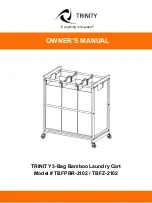ENGLISH. The colour version of this document can be found on the website www.isocket.eu
Thank you for choosing iSocket. Please take a few minutes to read through these operating instructions
carefully before using the product so that you can get full advantage of the functionality and get
maximum enjoyment from it. Pay special attention to the safety instructions in Chapter 2! Incorrect use
could affect your guarantee or jeopardise health or property. We reserve the right to make design
changes on the device and its software without prior notice. Deviations not mentioned in this instruction
might exist in the software, which is considered acceptable and not considered a defect. The latest version
of these instructions can be found on our website www.isocket.eu. Please register as a user if you wish to
receive news from the company (Chapter 20). Be sure to read the terms of warranty before using the
device, so that you do not to lose your rights under the guarantee as a result of improper operation
(Chapter 19). You agree with the terms of warranty and limitation of liability described in Chapter 19
when you purchase this product. Please keep these operating instructions in a safe place for easy access
when needed. Intellectronics hope you thoroughly enjoy using your iSocket.
NOTE!
These instructions apply to products iSocket GSM 706, iSocket GSM 707 and
iSocket GSM 706 Light, iSocket GSM 707 Light. In some cases the text clearly
indicates which option is not available in the "Light" version of the product.
However please refer to technical information (Chapter 17) for detailed
information about the differences in the devices. The "Light" model does not
display commands associated with optional features. The documentation and
product are subject to change without notice.
The software supplied with this product is the exclusive property of
Intellectronics. As an end-user you are granted a non-exclusive license to use
this software solely in combination with the device on which it is installed and
with which it is supplied. The license is non-transferable and you do not have
the rights to grant sublicenses.
Your iSocket device has a unique feature - " iSocket
®
Online 24/7" - that gets
the device back online even after a break in the GSM-network. However the
device needs a strong GSM signal in the area - it has an internal antenna and
may not operate efficiently if the signal in your area is weak. Ensure that you
have a strong GSM network before using the device. Do not put metal or other
conductive objects near the device - this may cause signal loss. This product is
designed for home and office use only.
Different types of alerts that iSocket send you (power failure / power restored /
temperature rise /temperature fall / sensor triggered / etc.) rely on the correct
configuration of the mobile phone number for the alerts. Please follow the
instructions in section 7.3 where you will find an introduction to the command
ALERTNUMBER which will enable you to configure this number.
The "707" model uses a Lithium-ion battery and MUST NOT be used outside the
specified temperature! Please refer to technical information (Chapter 17) for
detailed information about operating conditions and read the safety instruction
(Chapter 2) carefully.
If you wish to use the iSocket Power Notifier feature, plug in the device for 10
hours before use. This will charge the built-in battery.
If you use a prepaid card you might be need to activate it first with your cell
phone network provider. More information is available from
www.isocket.eu/prepaid/
Содержание GSM 706
Страница 1: ......