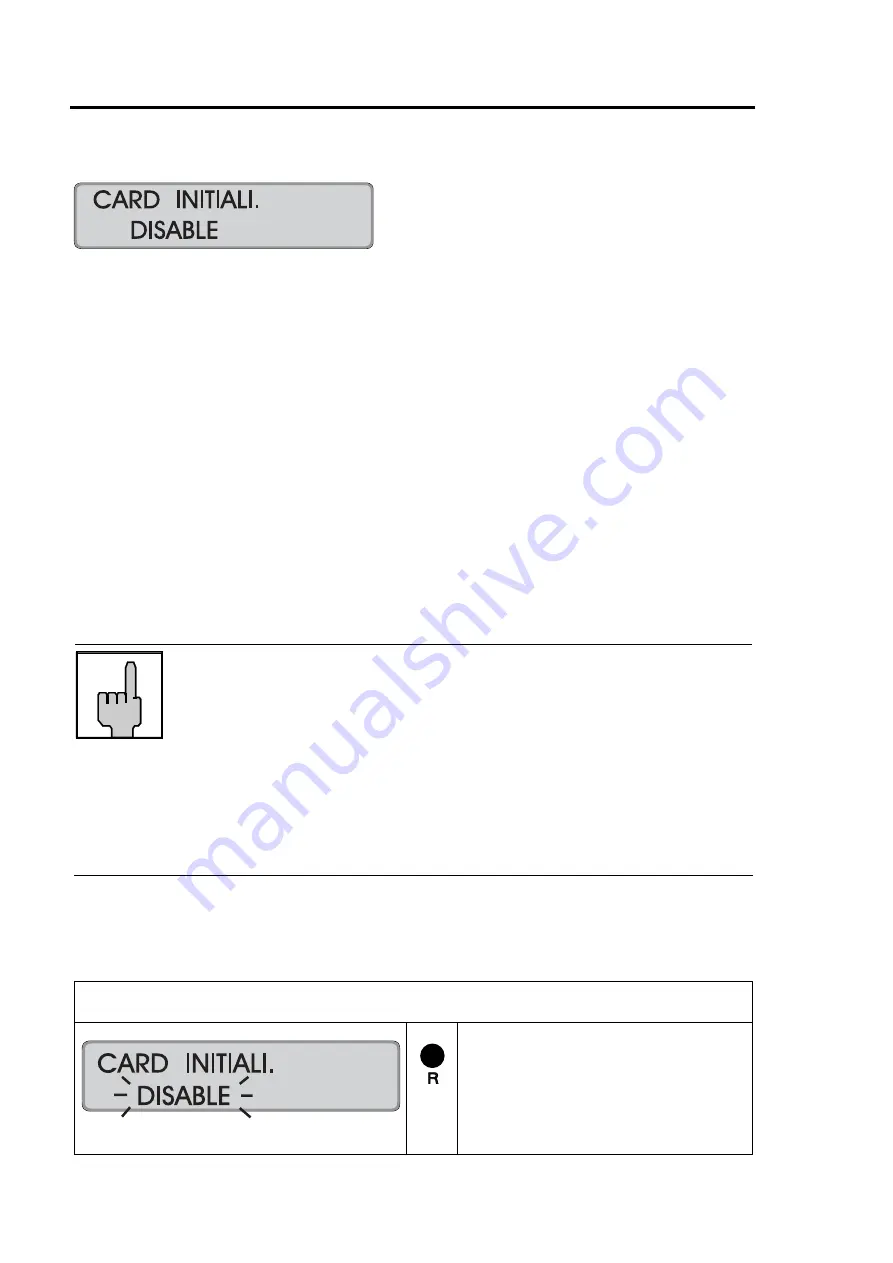
4-38
Getting Started
Chapter
4
Card Initialization
Your ISGUS time cards are bar-coded with consecutive numbers, from 0 to 999,999.
It is through this bar-code that the time recorder identifies which time card it is
printing on and how to calculate the time worked for that card.
If you have several PERFECT 2030’s in your workplace, you must ensure that
employee’s do not use their time cards with more than one time recorder. Obviously,
the data base of one PERFECT 2030 will not include any information from punches
made on another PERFECT 2030. Consequently, if a time card is used on more than
one clock, the totals will be all wrong and the printing on the time card will be mixed-
up.
To prevent this, the "Card Initialization“ function allows the user to assign a distinct
series of consecutive card numbers to each PERFECT time recorder.
In the default setting this function is disabled, allowing any time card to be accepted
by the time recorder. When you program card initialization, only card numbers within
the series of numbers that you program, will be accepted by that time recorder.
Hint
If card initialization is programmed after the time recorder has
already been used, all cards previously in the time recorder’s
memory will still be retained even though they may be outside of
the initialized time card number range.
Therefore we recommend to enable the function "Card
Initialization" immediately at the first starting. Before this no
punching with a time card should be carried out.
If you wish to delete those existing cards, you must use the
"Deleting Cards“ function.
Factory default setting:
→
function deactivated
Proceeding
= Activate the function
Or:
Switch to the next parameter
with "
S
".
Содержание PERFECT 2030
Страница 1: ...PERFECT 2030 Operating Manual ...
Страница 2: ......
Страница 10: ...0 4 Contents Chapter 0 ...
Страница 20: ...2 6 Features Chapter 2 ...
Страница 32: ...3 12 Installation Chapter 3 ...
Страница 83: ...Chapter 4 Getting Started 4 51 Continue with next value Hint Use E to return to the input level ...
Страница 88: ...4 56 Getting Started Chapter 4 ...
Страница 110: ...5 22 Operation Chapter 5 ...
Страница 118: ...6 8 Trouble Shooting Chapter 6 ...
Страница 119: ...Chapter 7 Maintenance 7 1 Chapter 7 Maintenance Ribbon Change 7 2 Cleaning the Time Recorder 7 4 ...
Страница 123: ...Appendix A Technical Specifications A 1 Appendix A Technical Specifications ...
Страница 125: ...Appendix B Default Program Settings B 1 Appendix B Default Program Settings ...
Страница 127: ...Appendix B Default Program Settings B 3 Signal Operation Master clock function Card validity duration ...
Страница 128: ...B 4 Default Program Settings Appendix B ...
Страница 129: ...Appendix C Program Settings C 1 Appendix C Program Settings ...
Страница 133: ...Appendix D Conversion table D 1 Appendix D Conversion Table for Minute Print Formats ...
Страница 135: ...Appendix E Sales and Service Dealer E 1 Appendix E Local Sales and Service Dealer ...
Страница 137: ......
















































