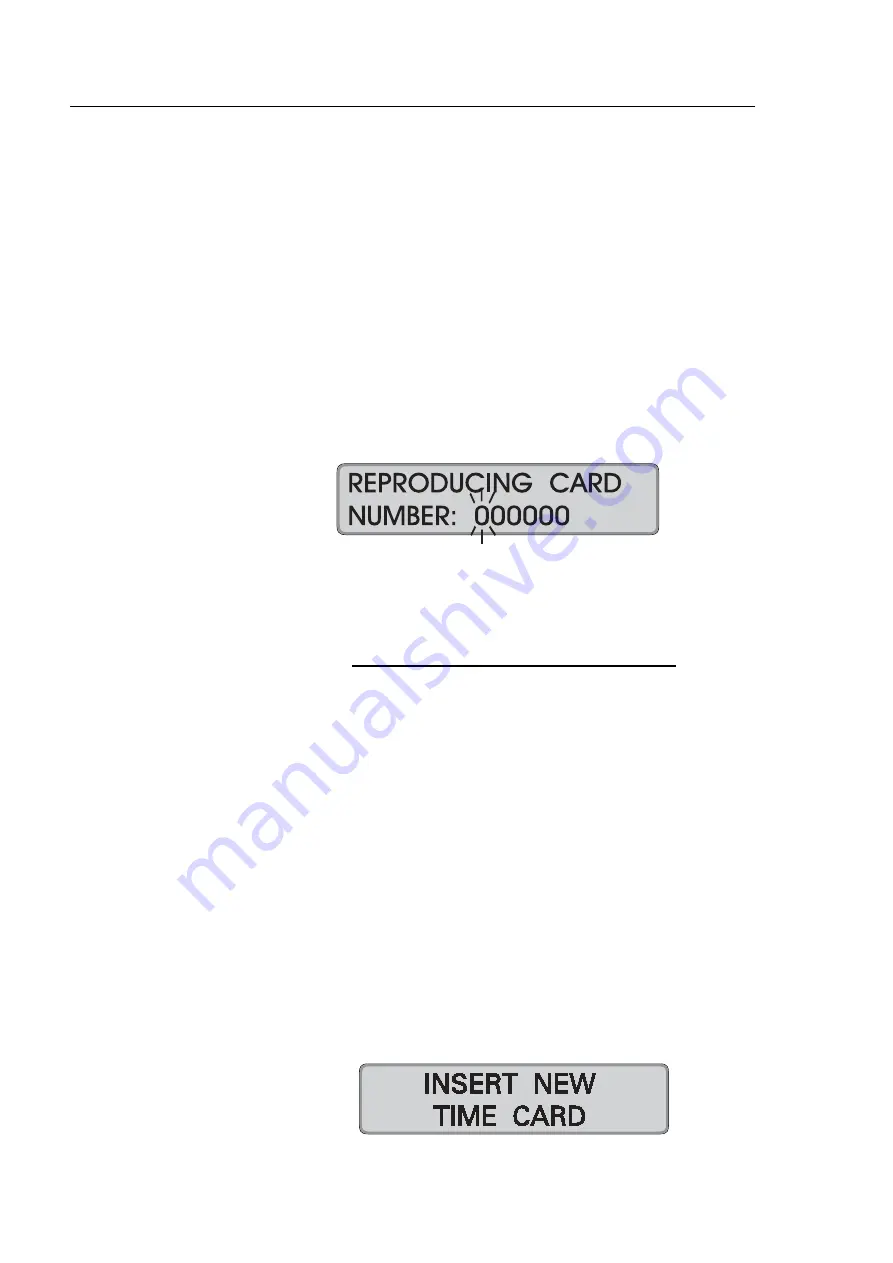
5-16
Operation
Chapter
5
Reproducing Time Card
With the PERFECT 2030 you can delete time card totals from a lost or damaged
time card and transfer them to a new undamaged time card.
This software feature is only accessible in the password protected programming
routine of the time recorder.
Condition:
You must know the number of the lost time card.
Application:
Transfer of time card totals to a new time card due to loss or
damage of the original time card.
Procedure:
1.
Call-up the programming routine:
("
R
" key)
2.
Select the menu "REPRODUCING CARD"
("
S
" key)
3.
Enter the card number of the lost or damaged time card
("
R
" and "
E
" keys)
Attention:
The number must be known and entered
correctly.
You must include all preceding zeros.
If a
wrong time card number is entered, you risk transferring the
time card totals from the wrong time card.
The time recorder checks whether the entered time card
number exists in memory.
If the time card does not exist in the time recorder’s
memory, it rejects the card with the message
−−
CARD NOT USED
−
NUMBER: 00XXXX
(XXXX = entered card number)
The number has to be entered again.
This procedure can be cancelled at any time.
("
S
" key)
When the time card number is accepted, the time recorder
prompts the insertion of a new time card with a new card
number to transfer the time card totals to.
The following display appears:
Содержание PERFECT 2030
Страница 1: ...PERFECT 2030 Operating Manual ...
Страница 2: ......
Страница 10: ...0 4 Contents Chapter 0 ...
Страница 20: ...2 6 Features Chapter 2 ...
Страница 32: ...3 12 Installation Chapter 3 ...
Страница 83: ...Chapter 4 Getting Started 4 51 Continue with next value Hint Use E to return to the input level ...
Страница 88: ...4 56 Getting Started Chapter 4 ...
Страница 110: ...5 22 Operation Chapter 5 ...
Страница 118: ...6 8 Trouble Shooting Chapter 6 ...
Страница 119: ...Chapter 7 Maintenance 7 1 Chapter 7 Maintenance Ribbon Change 7 2 Cleaning the Time Recorder 7 4 ...
Страница 123: ...Appendix A Technical Specifications A 1 Appendix A Technical Specifications ...
Страница 125: ...Appendix B Default Program Settings B 1 Appendix B Default Program Settings ...
Страница 127: ...Appendix B Default Program Settings B 3 Signal Operation Master clock function Card validity duration ...
Страница 128: ...B 4 Default Program Settings Appendix B ...
Страница 129: ...Appendix C Program Settings C 1 Appendix C Program Settings ...
Страница 133: ...Appendix D Conversion table D 1 Appendix D Conversion Table for Minute Print Formats ...
Страница 135: ...Appendix E Sales and Service Dealer E 1 Appendix E Local Sales and Service Dealer ...
Страница 137: ......






























