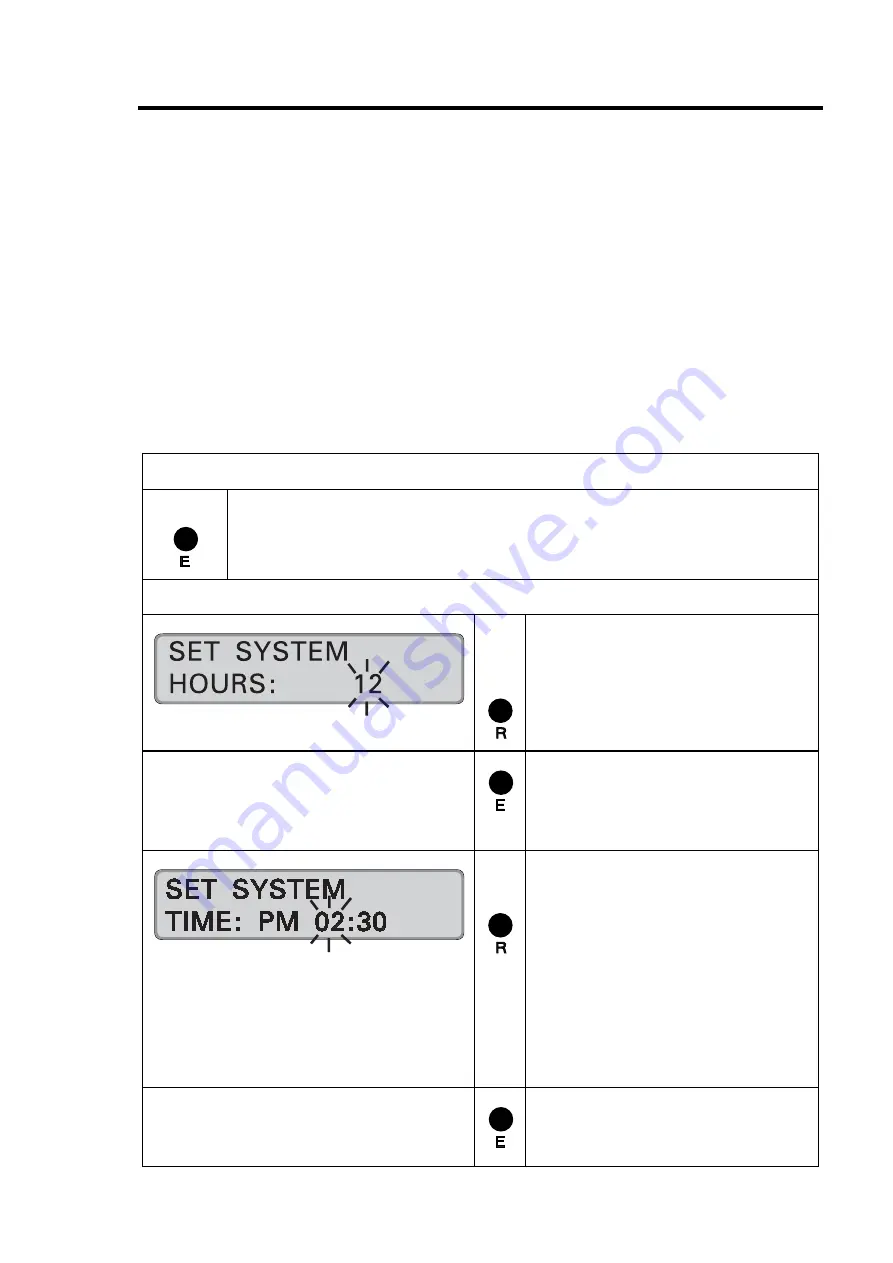
Chapter
4
Getting Started
4-7
Date / Time
The recorder is provided with a battery-buffered quartz clock with power reserve. The
lithium battery stores the correct time for years in case of power failure.
Setting of date and time is usually necessary only during commissioning of the
recorder.
The exact display of the current date is guaranteed by an integrated “eternal
calendar“.
The PERFECT 2040 can be operated in two different time modes.
- 12 hour range with use of the AM/PM abbreviation for morning/afternoon
- 24 hour range from 0.00 to 24.00 hours.
Calling up the setting routine
The recorder is switched on.
Press "
E
" (approx. 2 seconds) until display switches to "SET
SYSTEM".
Settings
The time mode has to be
determined before date and time
are set.
= Set the desired mode.
Range of values:
12 or 24
= Confirm setting.
Recorder changes to entry of
time.
Setting the time
Format: HH:MM
= Set desired hour
Range of values:
00 - 12
or
00 - 24
Hint:
If the 12 hour time mode
is selected, a change from AM
to PM is to be achieved by
scrolling the hour value.
= Confirm setting.
Recorder changes to minutes.
Содержание PERFECT 2030
Страница 1: ...PERFECT 2030 Operating Manual ...
Страница 2: ......
Страница 10: ...0 4 Contents Chapter 0 ...
Страница 20: ...2 6 Features Chapter 2 ...
Страница 32: ...3 12 Installation Chapter 3 ...
Страница 83: ...Chapter 4 Getting Started 4 51 Continue with next value Hint Use E to return to the input level ...
Страница 88: ...4 56 Getting Started Chapter 4 ...
Страница 110: ...5 22 Operation Chapter 5 ...
Страница 118: ...6 8 Trouble Shooting Chapter 6 ...
Страница 119: ...Chapter 7 Maintenance 7 1 Chapter 7 Maintenance Ribbon Change 7 2 Cleaning the Time Recorder 7 4 ...
Страница 123: ...Appendix A Technical Specifications A 1 Appendix A Technical Specifications ...
Страница 125: ...Appendix B Default Program Settings B 1 Appendix B Default Program Settings ...
Страница 127: ...Appendix B Default Program Settings B 3 Signal Operation Master clock function Card validity duration ...
Страница 128: ...B 4 Default Program Settings Appendix B ...
Страница 129: ...Appendix C Program Settings C 1 Appendix C Program Settings ...
Страница 133: ...Appendix D Conversion table D 1 Appendix D Conversion Table for Minute Print Formats ...
Страница 135: ...Appendix E Sales and Service Dealer E 1 Appendix E Local Sales and Service Dealer ...
Страница 137: ......
















































