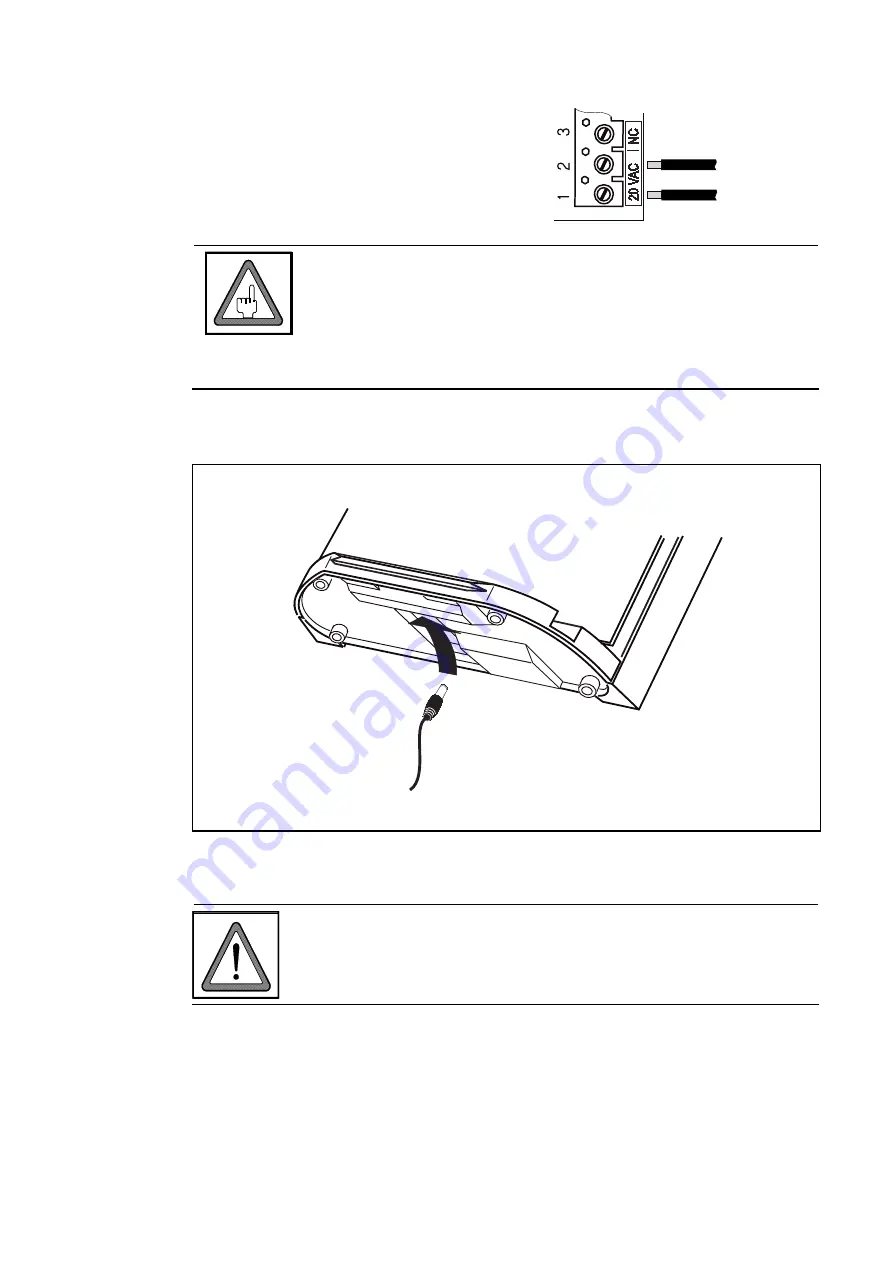
Chapter
3
Installation
3-9
2.
Check the connection of the power
cord to the screw-type terminal strip
of the CPU.
Attention
The power cord must be connected to the PC board
terminals that are electrically compatible with the supply
voltage of the electrical outlet that the power cord is plugged
into. Incorrect connections can cause the destruction of the
time recorder!
3.
Connect the power cable of the power supply unit to the bottom side of your
PERFECT.
Fig. 10: Bottom side of the recorder with power cable socket
4.
Insert the plug-in power supply unit into the provided socket.
Warning!
The power outlet must be close to the recorder and easily
accessible. Make sure, that a loose power cable does not
cause obstruction or risk to people.
black
black
Содержание PERFECT 2030
Страница 1: ...PERFECT 2030 Operating Manual ...
Страница 2: ......
Страница 10: ...0 4 Contents Chapter 0 ...
Страница 20: ...2 6 Features Chapter 2 ...
Страница 32: ...3 12 Installation Chapter 3 ...
Страница 83: ...Chapter 4 Getting Started 4 51 Continue with next value Hint Use E to return to the input level ...
Страница 88: ...4 56 Getting Started Chapter 4 ...
Страница 110: ...5 22 Operation Chapter 5 ...
Страница 118: ...6 8 Trouble Shooting Chapter 6 ...
Страница 119: ...Chapter 7 Maintenance 7 1 Chapter 7 Maintenance Ribbon Change 7 2 Cleaning the Time Recorder 7 4 ...
Страница 123: ...Appendix A Technical Specifications A 1 Appendix A Technical Specifications ...
Страница 125: ...Appendix B Default Program Settings B 1 Appendix B Default Program Settings ...
Страница 127: ...Appendix B Default Program Settings B 3 Signal Operation Master clock function Card validity duration ...
Страница 128: ...B 4 Default Program Settings Appendix B ...
Страница 129: ...Appendix C Program Settings C 1 Appendix C Program Settings ...
Страница 133: ...Appendix D Conversion table D 1 Appendix D Conversion Table for Minute Print Formats ...
Страница 135: ...Appendix E Sales and Service Dealer E 1 Appendix E Local Sales and Service Dealer ...
Страница 137: ......
















































