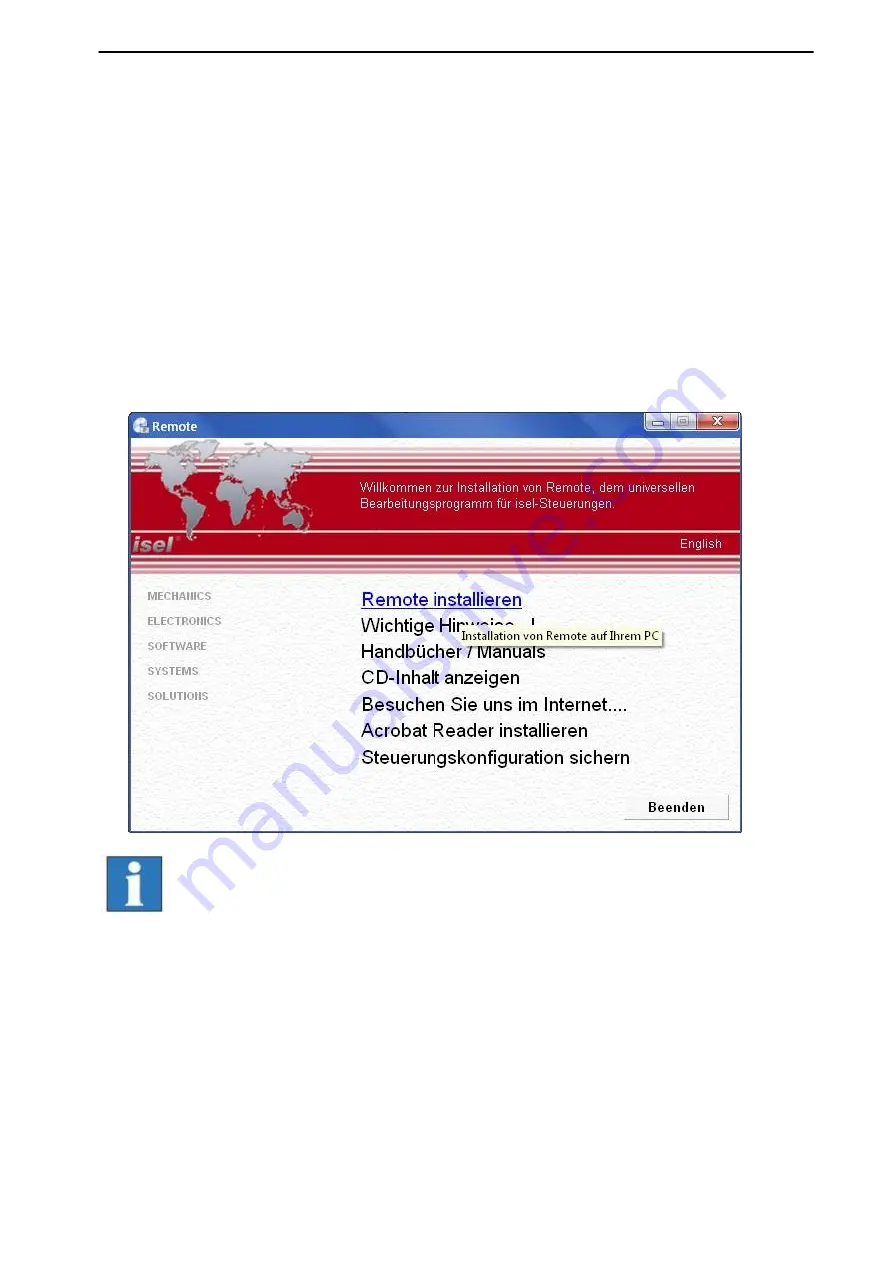
iMC-S8
– operating instruction
page - 31
5.5 Initial operation und user programming in DNC-mode
User programming and control of the 4-axis-controller iMC-S8 in DNC-mode takes
place by the programs
Remote
or
ProNC
by binding the corresponding motion-
control-DLL file. Commands in the user program will be send to the 4-axis-controller.
Installation of the control software Remote (version 1.46.2.1 or higher)
the following steps to install setup software:
1. Insert Remote (part.-no.: Z12_334500) installation medium (delivered CD or USB
stick) with the control computer.
2. An Auto-start-window will be shown (when installing from CD):
If Auto-Start-window is not shown start the Windows Explorer and
open the root directory of the CD/DVD- or USB-drive. Double click on
the file “Autorun.exe“.
3.
Click on the entry “
Installation of Remote
“.
Choose your language and follow the instructions of the setup assistant.



















