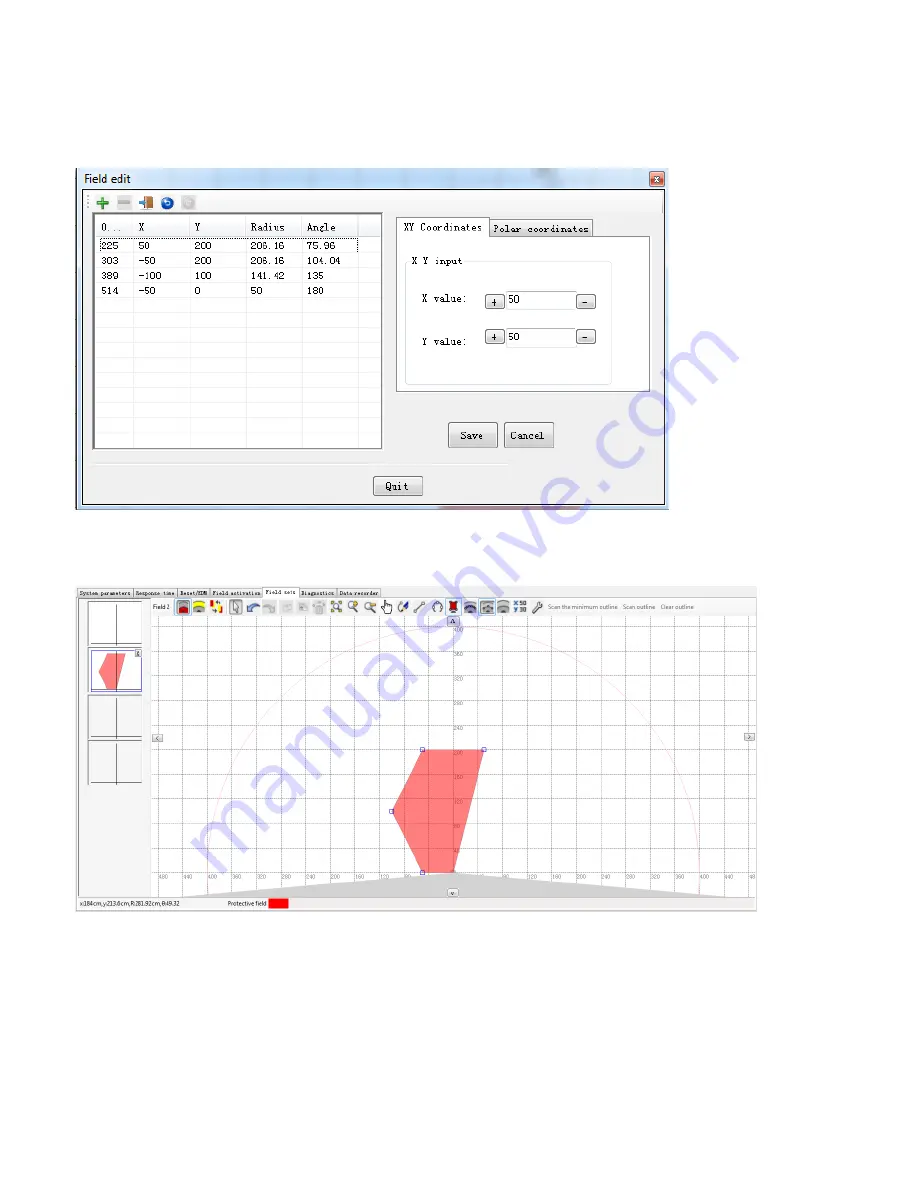
Click toolbar
[
▬
]
coordinates(50, 50) in the boundary points list view disappears, as shown in
Fig.2.5.5.2.7.8.
Fig.2.5.5.2.7.8 Delete the selected boundary points
Close the pop-up window, the modified protective field will be as shown in Fig.2.5.5.2.7.9.
Fig.2.5.5.2.7.9 Protective field after coordinates have been deleted
36
Содержание LSPD
Страница 6: ...6 ...















































