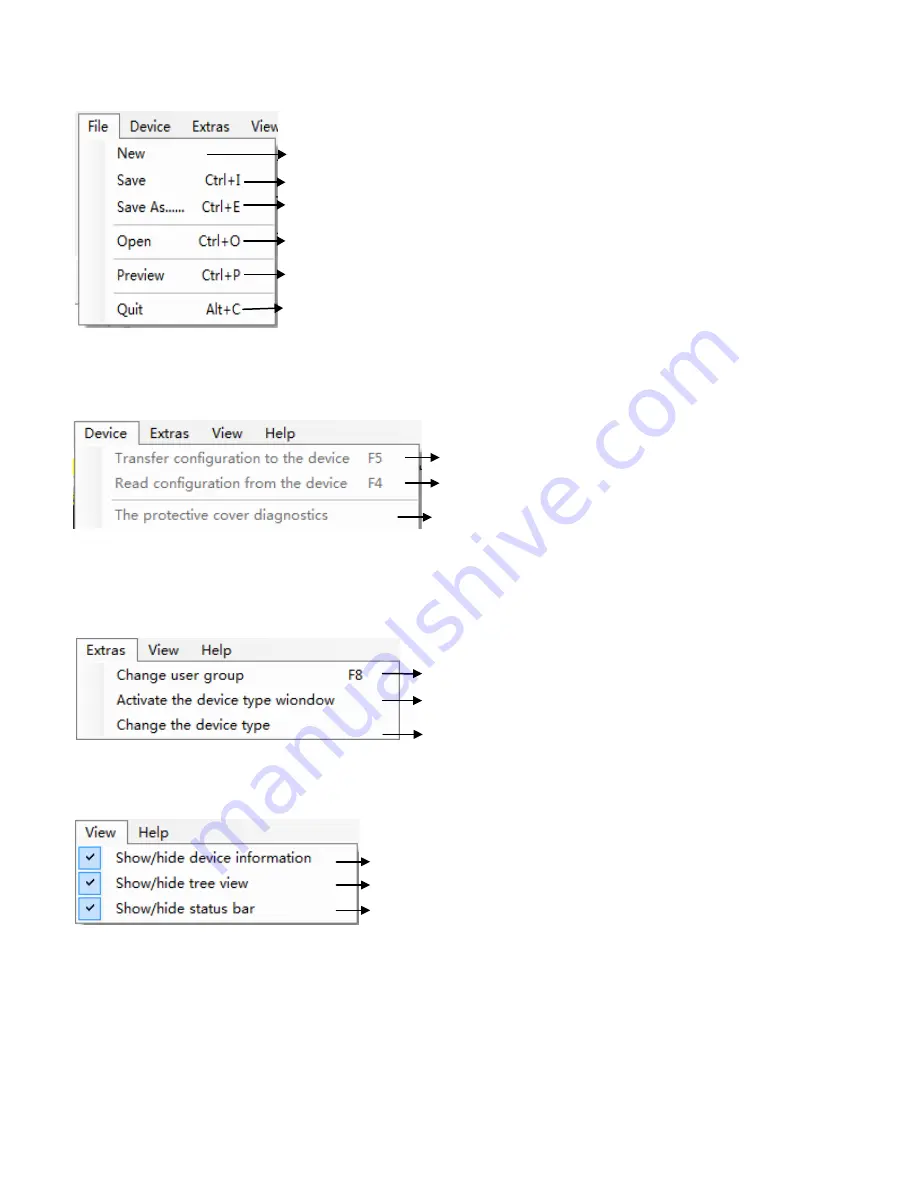
1)
File
, as shown in Fig.2.2.1.2
Fig.2.2.1.2 File sub-menu
2)
Device
, as shown in Fig.2.2.1.3 The gray status means it is not available.
It will be available when LSPD has been connected with computer.
Fig.2.2.1.3 Device sub-menu
3)
Extras
, as shown in Fig.2.2.1.4
Fig.2.2.1.4 Extras sub-menu
4)
View
, as shown in Fig.2.2.1.5
Fig.2.2.1.5 View sub-menu
5)
Help
Popup window shows relevant information such as developer, software
version and website.
16
Save the current project
Save the current project with a different name
Create a new project
Open a project file
Quit the application
Preview for the current project
Transfer the current configuration to the device
Detecting the protective cover status and
calibrating the cover after replacement
Reading configuration from the connected
device
Change the user group
Activate or inactivate the device type selection
Window when the application starts
Change the device type
Show or hide the device information bar
Show or hide the tree view
Show or hide the status bar
Содержание LSPD
Страница 6: ...6 ...
















































