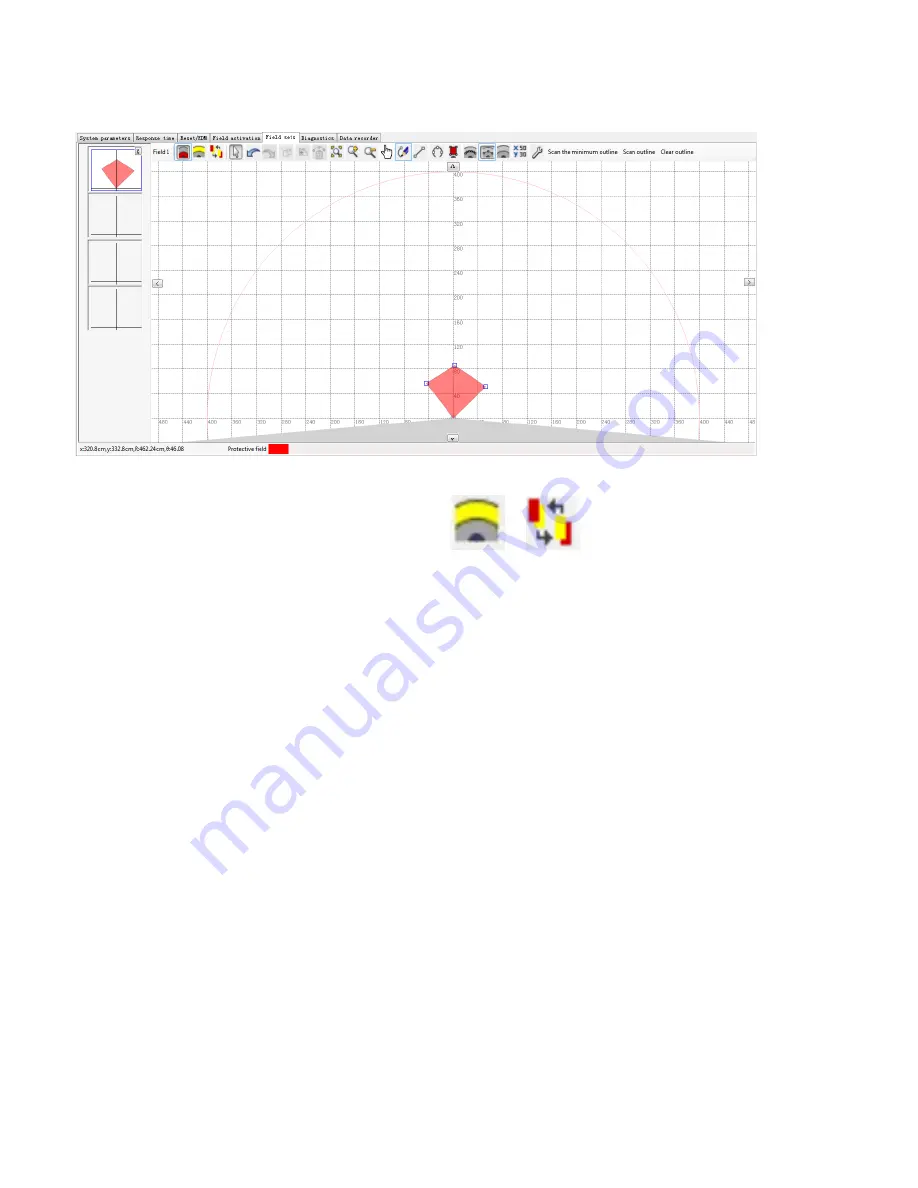
Step 3: Click on the tab
[
Clear outline
]
in the toolbar to clear the outline. The protective area configuration is
as shown in Fig.3.1.2.2.2.4.
Fig.3.1.2.2.2.4 Draw protective field referring to outline
Step 4: Warning field configuration. Click on the icon or to switch to thewarning field
configuration. Repeat the above steps to finish the warning field configuration.
44
Содержание LSPD
Страница 6: ...6 ...
















































